The Secret On How To Scale Facebook Ads Is Here!
Are you having trouble to scale Facebook ads?
It’s a more general problem than you think. Let me show you how professionals do it. Many clients are launching ads for the first time.
However, about the same number of small business owners rely on us to help grow their ads.
Tell me if this sounds familiar:
- You’ve spent hours researching how to set up ads for your business.
- You still spent a few hours setting up your ad. You ran them for a while (maybe you saw some decent results).
- They have repeated this process and may not have gotten worse, but certainly not.
- You have hit the ceiling and want to see more results, but you don’t know what to do.
Here are some professional Facebook ad scaling tips and ideas to try in today’s post.
And with that said, let’s get started!
But before we tell you how to scale Facebook ads, let’s define what scaling is first and the different types of it.
What Are The Different Types Of Scaling?
You can use both methods, you can switch between the two, or you can just use one.
Each business is different and what works for you may not work for someone else.
Vertical Scaling
This is practiced by running a number of smaller ads targeting different audiences with a budget spread between them.
Your strategy would include building out a lot of audiences, resting those audiences, and you would scale these ads by increasing your daily budgets.
For instance, allotting $20 a day is a good place to start.
Horizontal Scaling
This strategy works by using fewer audiences and larger budgets.
This method doesn’t work for every account and it needs to be watched carefully.
Oftentimes, audiences have a threshold where an increase in budget only increases the cost per result.
If you’re primarily doing vertical scaling and things aren’t working, try a horizontal scaling method (and vice-versa).
Let’s look at a few different methods to help you scale your ads.
6 Different Methods On How To Scale Facebook Ads
1. Try Campaign Budget Optimization
This may be something you’ve seen while setting up your own ads, or this may be new info for you.
Either way, CBO can make all the difference for underperforming.
When you toggle this option on, you’ll set a budget and choose a campaign bid strategy.
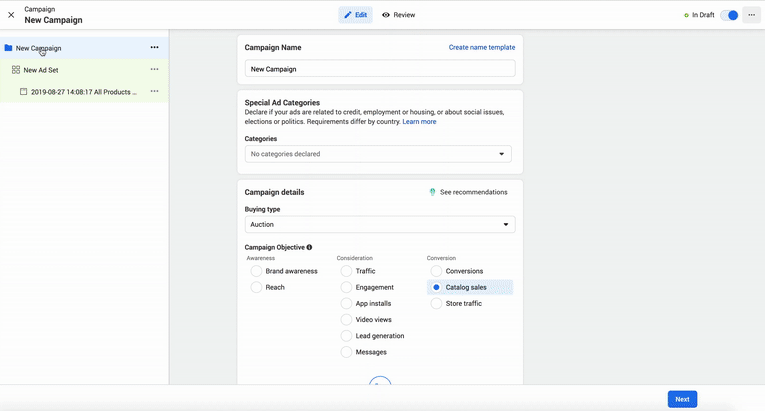
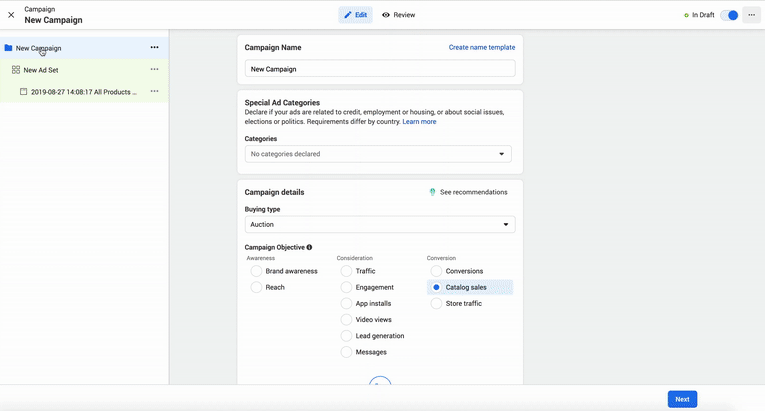
This option lets Facebook do a lot of the hard work for you.
It’s not the best option if you are in the phase of testing lots of audiences or running very specific campaigns.
Check out this post next to learn more tips in optimizing Facebook ads.
2. Use Automated Rules to Increase Your Budget
It seems logical that doubling your budget will double your results, right? Well… not always.
Sometimes increasing your budget can increase your cost per result or decrease performance.
Sometimes, this is just a blip of a day or two, and your account rebounds.
You can get around this by setting automated rules to increase your social media budget at an incremental rate every few days.
You can set a spend cap so your ad doesn’t run away with your wallet, but this can help you scale your ads without babysitting them.
Try automated rules for other things too. For instance, duplicating your best-performing ad sets or automatically shutting off ads.
3. Test Budgets for Optimal CPR
One of the trickiest (and exciting) things about running ads is that every ad campaign is different. There are rules, there are best practices, and there are days when Facebook wakes up and chooses violence.
You need to test your budget to spend the right amount on your campaign and keep your campaign in the place of optimal result unit price.
This needs to be done systematically, so it’s a good idea to start with a daily budget of $ 20 and increase it by $ 20 for the next test.
Do this 3-4 times and compare the results to see where performance starts to slow down.
4. Target a Broad Audience
You may find it good to be very specific to your audience.
But sometimes your audience is too specific, too small, or totally wrong for your business.
Facebook’s built-in A / B testing allows you to test a wide audience and find the right person for your FB.


Introduce a broader audience (go for between 1 and 3 million people) during ad setup.
We would recommend testing creatives (making your variable videos, graphics, or copy).
You can start testing larger audiences even if you have a small budget, so don’t let that stop you.
5. Introduce Lookalike Audiences
Using Lookalike audiences can decrease your cost per result and increase performance.
We like to start using Lookalike audiences as soon as we’ve built a valuable source audience (like from Facebook Pixel activity).
You can learn more about Lookalike audiences in our Facebook ads targeting post.
6. Don’t Fix What Isn’t Broken (But Keep Testing Please)
When you run campaigns and do testing, you’ll have clear winners and losers. Here’s what we like to do with the winners:
- Figure out what about the ad was a win (this is where A/B testing variables carefully comes into play).
- Keep the best performing ads running so we can keep bringing in results.
- Starts a new A/B test with the winner of the previous one.
And here’s what we like to do with the losers:
- Figure out what about this made it less desirable?
- Run the ad again if we’ve identified ways to improve it.
This process is trial and error.
You’re going to introduce a number of audiences that won’t work.
You’re going to need to play around with the budget.
You’re going to have maddening dips in performance for no apparent reason.
We also suggest for you to read this post next to find out why your Facebook ads are not working.
Conclusion
Scaling your ads may be the most difficult part of the advertising process, and it’s not always straightforward.
But we hope this post helped you figure out some options on how to scale Facebook ads.
As always, our Facebook advertising agency is here to help you out in case you want to drive more results from your FB ad campaigns.
