Welcome to the definitive guide on Facebook Ads Target Audience for the year 2024. In today’s digital age, understanding your audience is paramount to the success of any advertising campaign, and Facebook, with its vast user base and sophisticated targeting options, stands as a powerful platform for marketers.
As we delve into this comprehensive guide, we will explore the intricacies of defining and reaching your ideal audience on Facebook.
Whether you are a seasoned marketer or a business owner looking to harness the potential of social media advertising, this guide will equip you with the latest strategies and insights to effectively target your audience, maximize engagement, and achieve your advertising goals in the ever-evolving landscape of Facebook marketing.
What are Facebook Ads target audiences?
A Facebook audience is the group of people you want to reach with your ad. Facebook creates an opportunity for businesses to choose demographics, locations, and interests of its users so that they can receive the most relevant ads.
The official name now is Meta Ad Manager, but the older name of Facebook Ads still remains in place.
Types of Facebook audiences
1. Custom audience
With custom audiences, you can reach people who already have a relationship with your business. That data can be anything from your email list, through website visitors, to those who have already interacted with your page.
And that data is gold. It means you can be sure those people already know who you are and what you do, so it’s much easier to convert them into customers.
Via Custom audiences, you can target people who have:
- watched your videos on Facebook or Instagram
- completed past purchases
- been your customers for a while
- opened or completed a form in one of your lead generation ads
- interacted with your products in a shopping experience (shop section or tagged products on Facebook and Instagram)
- visited your website
- used your mobile app
- opened your Instant Experience on Facebook or Instagram
- visited or interacted with your Instagram professional account or posts
- interacted with your events on Facebook
- followed or have interacted with your Facebook Page
just to name a few examples.
The tricky aspect with custom audiences is that, in order to use them, you need to have that data first. If you have no benchmarks to lean on, custom audiences might not be the right starting point.


Another point is even if you had data, the sample has to be large enough for Meta to process it. If the sample is too small to be considered statistically significant, you won’t be able to use that audience (Facebook Ads Manager will display the “Audience too small” error).
2. Lookalike audience
Building lookalike audiences involves creating custom audiences first, which act as your source audience. A lookalike audience can be defined as a cold audience because it contains a target market that hasn’t previously interacted with your business.
Lookalike audiences are lists of users similar to custom audience groups. How do they work?
Using its collected data, Facebook will generate a group of users with similar characteristics to those who are included in your custom audience.
When creating a lookalike audience, you select the source, location, and size of the audience group. The size of the audience group also represents the percentage of its resources matched to the similarity of the source we indicate, where 1% represents the group most similar to the source group.
Suppose you run a campaign aimed at collecting user-filled contact forms on Facebook. With a custom audience group, you can isolate a group of users on Facebook who completed the form and then create a new lookalike audience based on this group.


3. Saved audience
In Meta Ad Manager, you get the ability to create and save your audiences for later use. This way, you don’t have to define all of the filters again when creating a new ad or campaign. Once you put everything together and make sure it works, you can simply save the audience and use it again whenever you want.
Saved audiences let you choose quite a few criteria.
You start with basic ones like the geographical area you want to target, gender, age range, and languages.
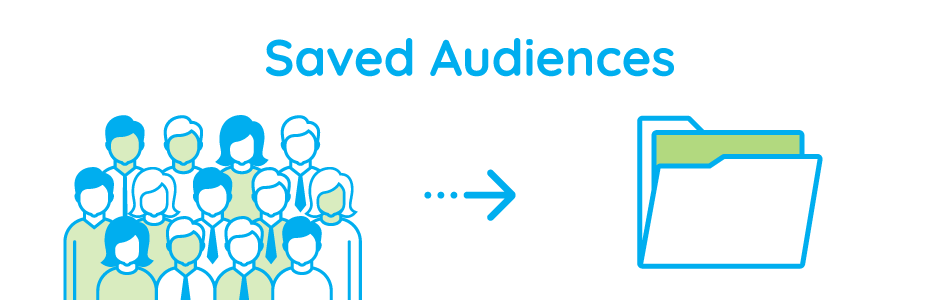
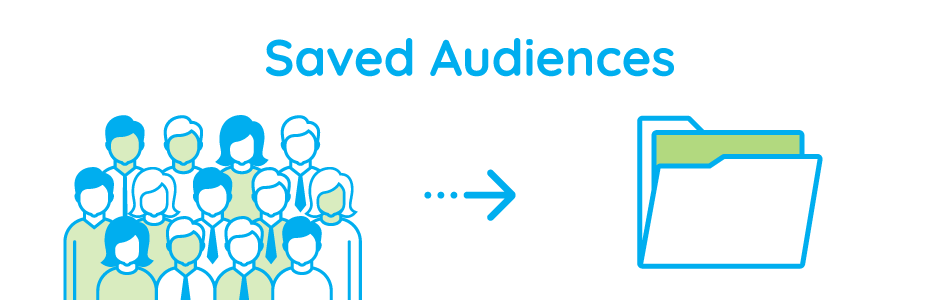
Then comes the more advanced criteria: user interests, behaviors, connections, and custom combinations. These allow you to create audiences with an extreme degree of segmentation according to your needs.
However, Facebook (and the whole of Meta) tends to update their advertising platform quite often. This means that the data used to create saved audiences can become outdated, losing its accuracy in targeting people who fit your original criteria.
For this reason, you have no choice but to review and update your saved audiences regularly to check they are still accurate. If you don’t, you won’t be able to achieve your desired traffic and the results of your paid campaigns might suffer. Facebook itself won’t let you run the campaigns either.
How to create Facebook Target audiences
All audiences can be made via Meta Business Suite. On the left-hand menu, choose Audiences and then one of three options.
Creating a custom audience
Leverage the power of Facebook Ads by creating a custom audience based on your customers’ unique behaviors, preferences, and demographics.
The first step of creating Facebook custom audiences is to choose a custom audience source. You can pick from the following.
#1 Your sources – uploading your own customer data or importing from another tool or pixel:
- Website
- App activity
- Catalogue
- Customer list
- Offline activity
#2 Meta Sources – creating audiences from customers who have interacted with your business on Meta:
- Video
- Lead form
- Instant Experience
- AR experience
- On-Facebook listings
- Instagram account
- Events
- Facebook Page
- Shopping
Then, depending on the source you choose, you can apply custom filters or define specific criteria. You might also choose Filters – for instance, as in the example below, you can pick if you want to target anyone who opened a particular app, the most active users of it, or users by purchase amount.
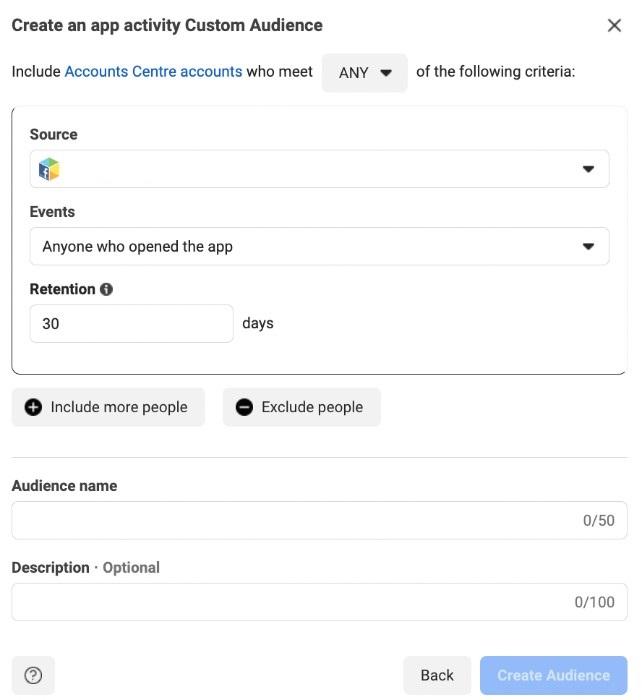
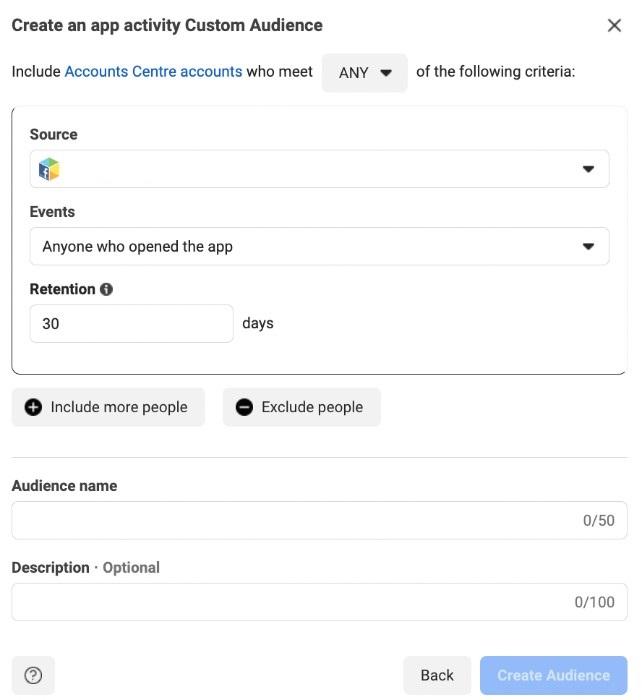
You can also set up audience exclusion if needed. This can be helpful if you want to, e.g., target everyone who has ever opened a certain app but you don’t want to spend your ad budget on those who have already made an in-app purchase.
Creating a lookalike audience
The process of creating Facebook lookalike audiences is similar to that of a custom audience. The main difference here is that instead of defining the criteria yourself, you select from one of your existing custom audiences.
Then, you choose your audience size from 1% to 10%, which represents the percentage of lookalikes who have similar characteristics to your source audience.
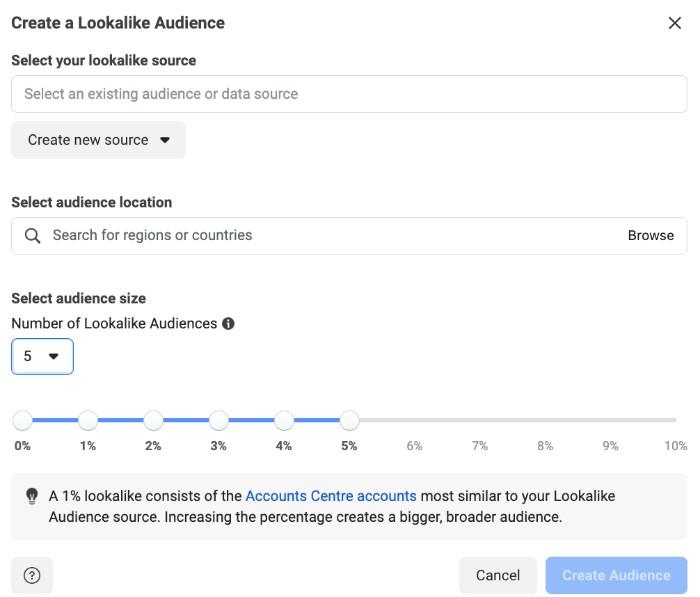
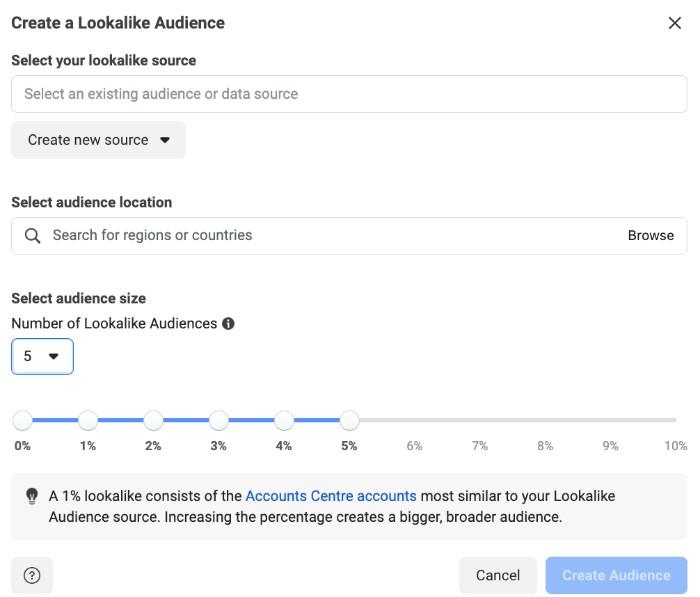
For example, if you choose a 5% audience size, Facebook will find users with similar traits as in your custom audience and match them up to 5% of its population (also according to the location you choose). The resulting group should be most like the original audience you picked.
Creating a saved audience
You can create saved audiences to use in future campaigns. This type of audience allows you to save all your filters and criteria for later use.
First, you need to specify locations, age, gender, and languages.


Then, you can go further and add more criteria like job title, user interests, or behaviors. You may also decide to have facebook target audience based on those who have connections with your Page or app, as well as any custom combinations you create.
For example, if you pick Taco Bell, you can target people who are likely to have an interest in this food chain, but you also get suggestions for expanding your reach by targeting Wendy’s, Pizza Hut, or KFC.
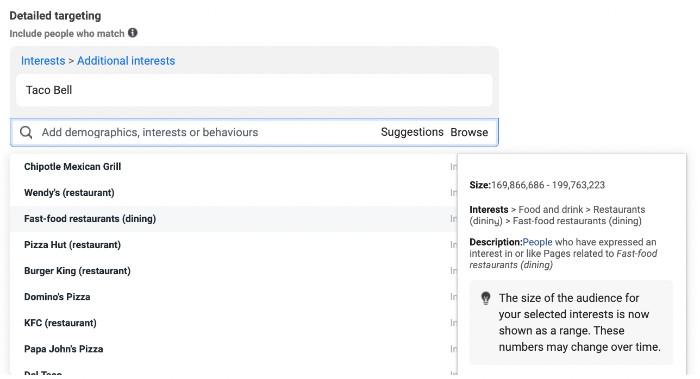
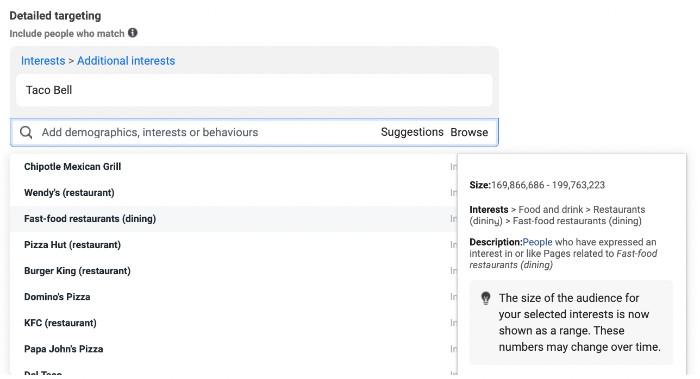
You can also create a saved audience while setting up your campaign. Just click on Choose an Existing Audience and select Create New. All the filters and criteria you’ve specified will be saved in this audience for future use.
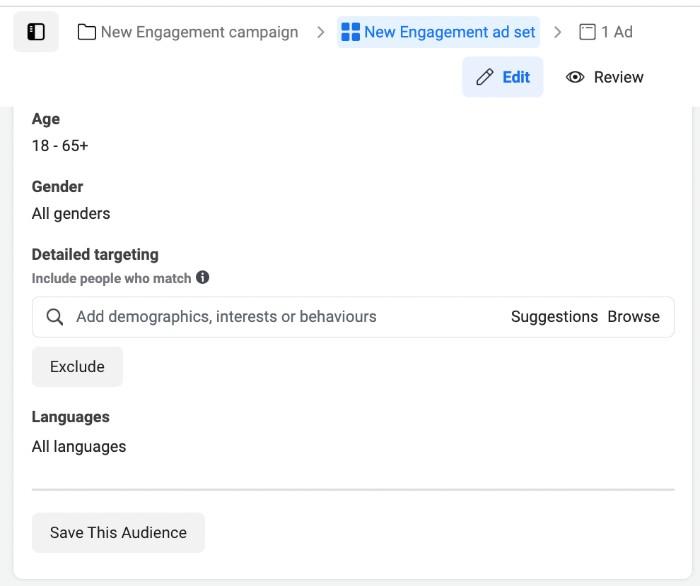
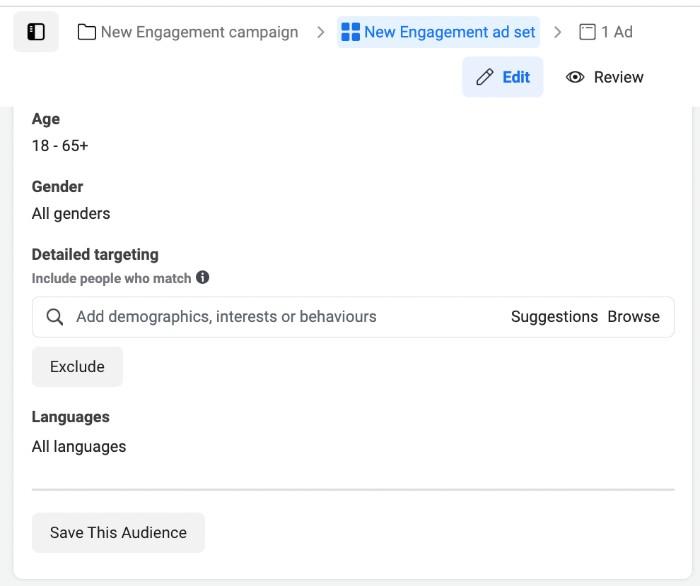
How to target the right audience on Facebook ads
With so much variation dictated by the ever-changing Facebook (or rather Meta, we should say), the choice of audience is key to success. But targeting the right people in the right place at the right time is not always easy.
And, while there are several ways you can target your audience, these are the top questions you should answer:
Do you know your ICP?
Instead of targeting everyone, it pays off to narrow down your audience to the people who are most likely to engage with your brand and, therefore, convert. To do so, you need to know what characteristics define your ideal customer persona (ICP) – their age, gender, interests, behavior, and even income.
The wrong answer here is to think that everyone has your ICP. That is true only if you sell oxygen. For all other products/services, you need to work a bit more on this.
Have you analyzed your existing customer data?
You can either extract the relevant information from there or use a third-party tool to do so. Having such data is beneficial not only for improving your targeting but also for optimizing and analyzing the results of your ad campaigns.
For example, if you run an e-commerce store, it’s extremely useful to know when your existing customers normally buy from you. That data tells you which days of the week and months to target with your ads as well as when not to run them.
Is your audience segmented according to geographic location?
This is extremely important if you run a local business, since you can encourage people in your area to come to your store or order online.
If you’re targeting a large enough geographic area, Facebook will give you the option to further segment by cities and even neighborhoods. The main point here is to make sure you filter only those people who have an actual need for your product or service.
15 Facebook ads targeting audiences options to boost performance
#1 Hyper-local targeting
This method allows you to focus on specific geographical areas by dropping pins on a map. It’s a marvelous and cost-effective method to precisely target Facebook users in a defined location, making your ads more relevant to those in the area and increasing the likelihood of engagement.


Instead of pins, you can also specify postal codes, designated market areas (DMAs), or even addresses.
#2 Life event targeting
Facebook allows you to reach people celebrating milestones such as weddings, birthdays, engagement, or anniversaries, among many other occasions. Create tailored ads that resonate with these life events, increasing the chances of user engagement and conversions.
#3 Excluding audiences
Keep your ad performance strong by excluding certain audiences and preventing ad fatigue. You can maintain ad effectiveness by excluding users who have already engaged with your ads or made a purchase.
This approach ensures that you’re not overexposing your ads to the same audiences.
#4 Device usage targeting
Facebook provides insights into which devices (mobile, desktop, tablet) your audience uses. For instance, if you want to promote your iOS mobile app, the most sensible option would be to target users who are active on mobile devices and own one with iOS.
That is just one example of device usage targeting, but you can also use this feature to tailor ads for new leads who haven’t seen your business yet.
#5 Video view targeting
Video views are cost-effective, allowing you to build a solid audience base around your content. If you focus on targeting users who have watched, say 95% of one of your videos, you increase the chances of converting these individuals who have already invested significant time engaging with your brand.
This strategy ensures that you reach highly interested users who are more likely to take action. And that’s what you should care about, right?
#6 “When connected to Wi-Fi” targeting
Enhance your ad results by targeting users only when they are connected to Wi-Fi. This is particularly useful for ads with heavy data usage, such as video ads leading to downloading items or apps, as it ensures that users can watch the content without worrying about data consumption.
#7 Engaged shoppers targeting
Engaged shoppers targeting allows you to capitalize on users who have clicked on the “Shop Now” button or shown interest in similar products, making them more likely to convert and complete a purchase with your business too. You’ll find the “Engaged Shoppers” option under Detailed Targeting -> Behaviors -> Purchase Behavior.
#8 Travelers targeting
Enhance your ad results by zeroing in on users with a penchant for travel. Facebook offers the option to target those who have just returned from their journeys or are in the midst of exploring new destinations.
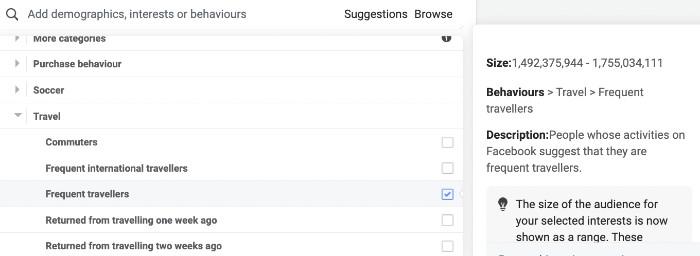
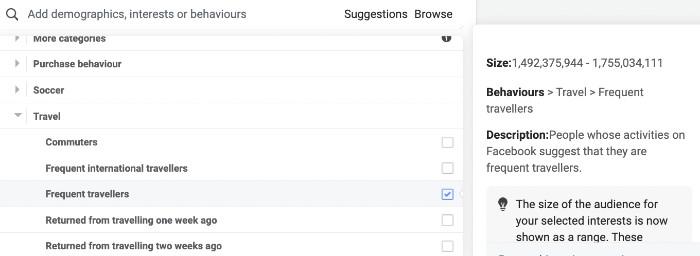
For some social media managers, this tactic also means tapping into a higher-income group, which can lead to improved conversion rates.
#9 Targeting sequences
For remarketing groups, create a dedicated campaign that highlights your product’s strengths even more effectively. Knowing that users have already engaged with your brand and products, leverage this opportunity to deepen the relationship and present more detailed information.
#10 Exclude recent buyers
If it’s relevant for your business, exclude users who have recently made a purchase on your website from new customer acquisition campaigns. By doing so, you can concentrate your ad dollars on reaching potential customers who haven’t yet converted, optimizing your ad spend and targeting efforts.
#11 Retention period targeting
When selecting a specific retention period for your target group, it’s crucial to understand your users’ behavior. For fast-moving consumer goods (or so-called “impulse shopping”), a seven-day retention period might be sufficient.
However, if your product involves a significant investment for the customer, consider utilizing up to a 180-day retention period. Carefully assess your customers’ decision-making processes in order to make the most of this targeting strategy.
#12 Valuable user behavior targeting
Define what constitutes the most valuable user behavior for your business, such as product purchases or adding items to the cart.
Create custom audiences based on these high-value actions for more effective targeting, and then exclude these audiences from your ads to limit waste. Through this approach, you can hone in on reaching people who still need an extra nudge to convert.
#13 Quality lookalike audiences
Focus on creating lookalike audiences from high-quality custom audience groups, such as users who have made a purchase or watched at least 50% of one of your videos. The better the source audience, the more effective the lookalike group will be.
#14 Custom audience overlap
To get the most out of custom audiences, overlap them. For example, target users who have watched 95% of a video and clicked on a specific ad in the last 30 days. Or target those who’ve made a purchase and visited your website in the past week. This strategy helps you reach highly engaged individuals who are most likely to convert without taking too much of their precious time.
#15 Sufficient data for lookalike audiences
Avoid creating lookalike audiences from insufficient data and instead start by building a valuable and adequately sized source audience. Creating lookalike audiences based on limited data may not yield the desired results or function correctly.
Tackle your Facebook Ads Target Audiences
Social media managers face the constant challenge of evolving algorithms and advertising policies. As you implement these innovative ad audience targeting tactics, you’ll not only be able to overcome these challenges but you’ll stay ahead of the curve as well.
So, take a deep breath, dive in with confidence, and make 2024 the year you excel in the ever-changing world of Facebook Ad targeting strategies. Wishing you a pleasant and successful journey planning a successful Facebook ad targeting strategy!
