You’re talking to a fellow cosmetic surgeon and they go on and on about how Facebook Ads is great for their clinic. They’re getting patients after patients. You wonder if Facebook Ads for local cosmetic surgeons is really worth it because you don’t really have the time to manage it and don’t think it works for everyone.
But, your friend highly recommends it. It’s time to get a glow-up for your cosmetic clinic.
With our Facebook Ads for local cosmetic surgeons guide, you’ll learn how to use Facebook Ads for your cosmetic clinic in 6 easy steps to get you more appointments.
What is Facebook Ads?
It’s a tool that helps bring your service, through paid advertisements, to users on Facebook, and Facebook has a lot of users.
Facebook Ads can be a powerful tool for local cosmetic surgeons. In this guide, you’ll learn how to use Facebook Ads to help start getting people signing up to your local cosmetic clinic.
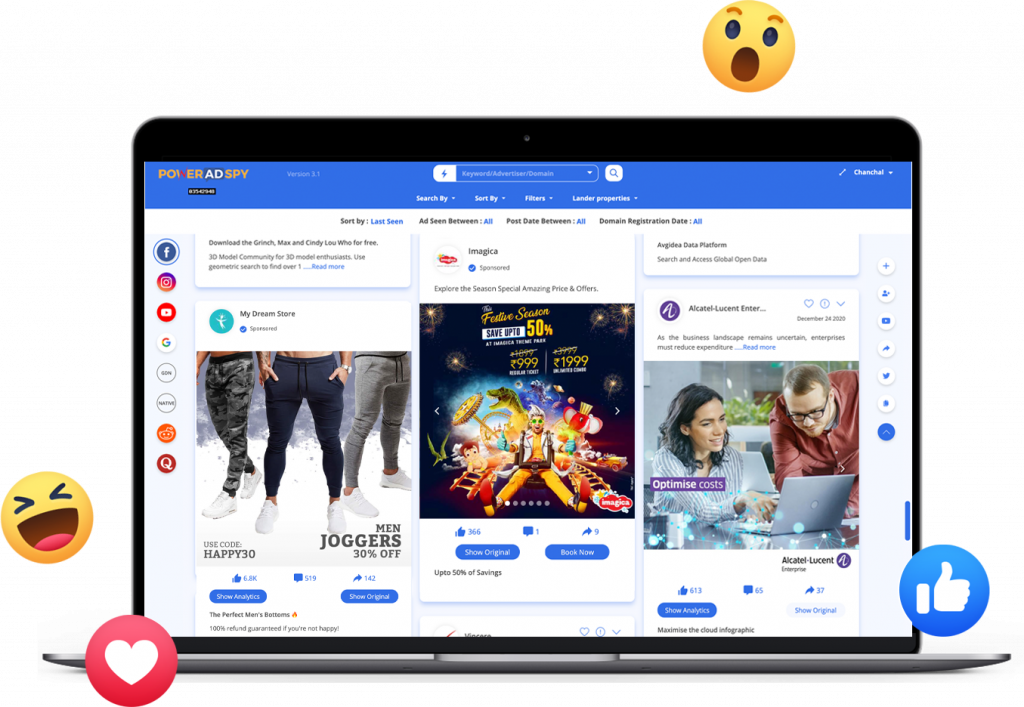
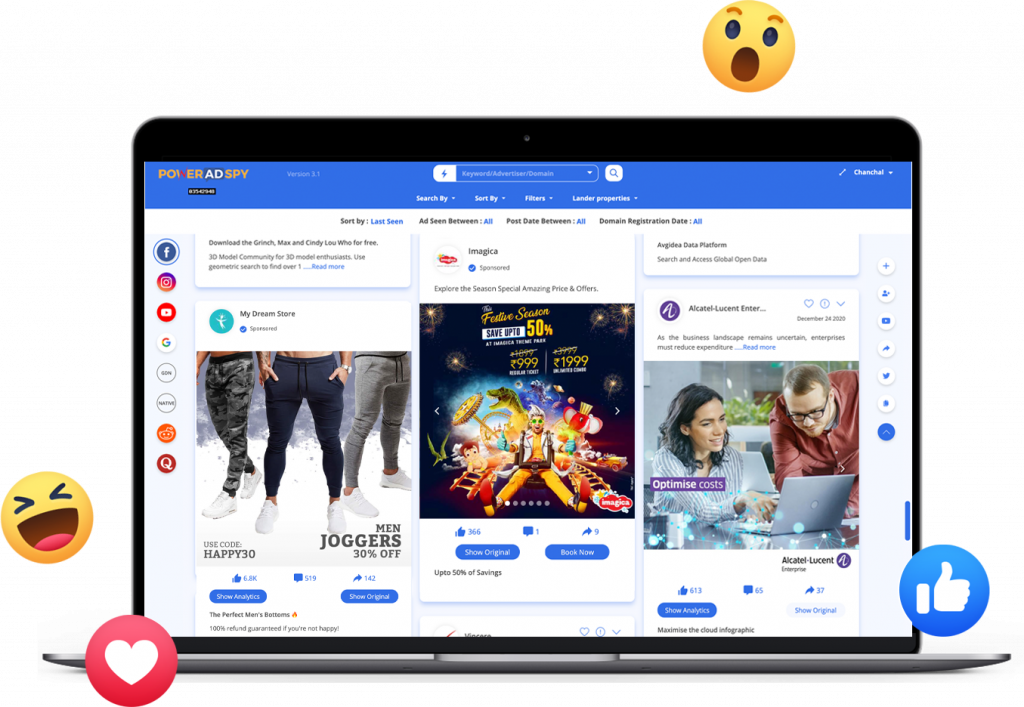
1. Setting up for Facebook Ads before making your first ad
Before starting to make your first ad on Facebook Ads, you’ll have to set up some things that are needed and helpful in creating a successful ad.
Facebook Business Manager Account
The second thing to set up is your Facebook Business Manager. It’s a powerful tool where you can create and manage all your ads. This is also where you can set up your overall budget and means of payment.
You can create it by going to Facebook for Business.
Once you create your Business Manager Account, you click on your dashboard under the Advertisement tab, click Ads Manager. Here you can start creating your ads.
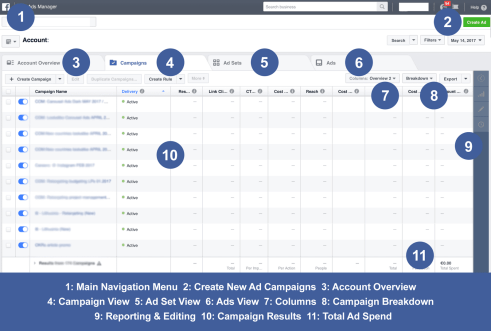
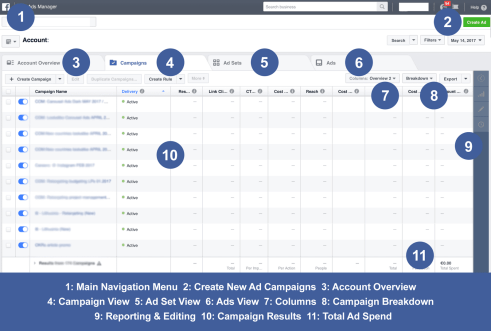
Pixel
The fourth thing to set up is Facebook Pixel. Pixel is a few lines of code from Facebook that you copy into the header section of your website or landing page. It receives information about the actions taken on your site to help make your Facebook ads more relevant to your audience and allow retargeting.


2. Naming your Ad Campaign
Before you quickly move on to the next topic, here is a tip on organizing and naming the different levels of your campaign structure. It’s a good thing to keep everything organized so you know where to find your ads. This is because you’ll have a lot more as you continue to run Facebook Ads for your cosmetic clinic.
Here is a basic format you can follow that is easy to see:
Campaign: Offer Name – Objective type initial (e.g $29 voucher- LK)
Ad set: Interest – Gender – Age (e.g city name – females – 25-35)
Ad: Image name (e.g women with a cosmetic surgeon)
This is some abbreviations you can use:
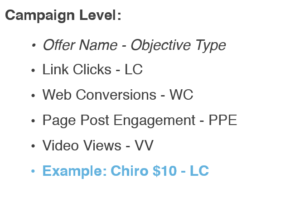
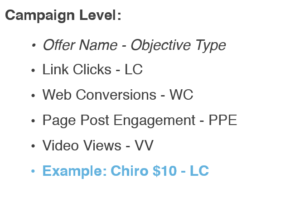
Managing all of your campaigns and ads can be overwhelming as you use Facebook Ads more. At Ankita Mankotia, we can help you in managing ads.
3. Targeting Local
Targeting is one of the most important things when it comes to finding potential leads (patients) to your cosmetic clinic. If you don’t target right, you’ll miss out on potential clients.
To start off, where do you find this? Targeting or your audience selection can be found in the Ad Set along with budget and schedule. There you have three types of audiences to choose from Save, Custom, and Lookalike audience.
Saved Audience
Saved Audience is an audience based on demographics, interests, and location. With those three options, you have various combinations to choose from.
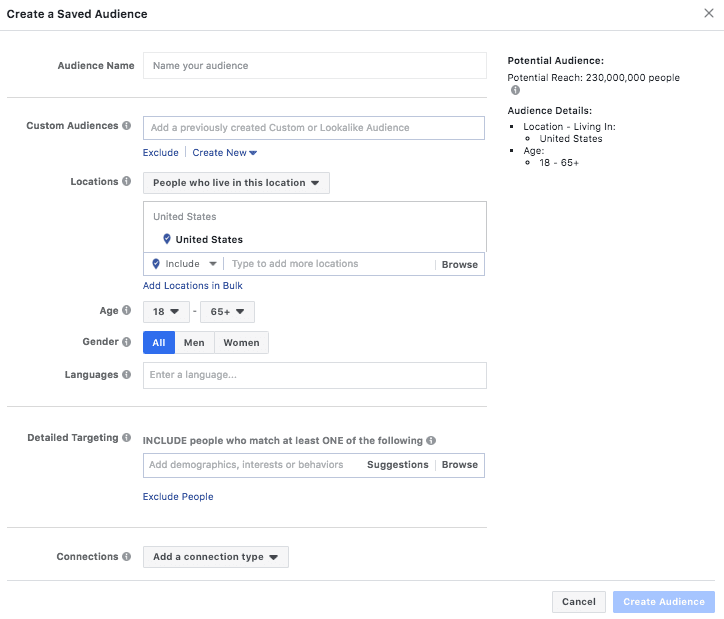
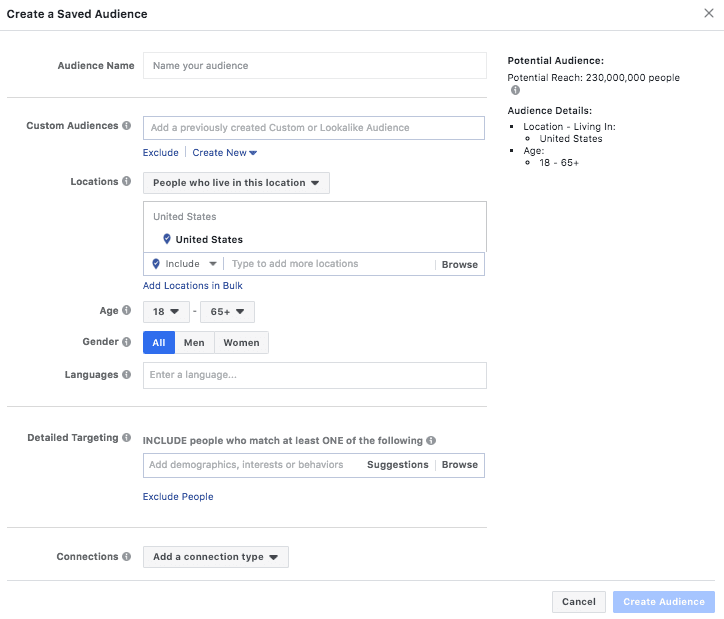
But, starting off you should pick these characteristics for your cosmetic service
Location: 5 – 10 miles from your local clinic. (Unless there is no other clinic nearby, you can increase the radius)
Demographics: Female 25-35 (they may be more likely to be interested in cosmetic surgery compared to males)
Interest: Leave blank for now
You can create more ad sets for different age groups. You can do this if you want to test which age group would be more interested in cosmetic surgery.
You can add interest-based targeting but it’s a good idea to stay broad because you may be excluding potential clients by being too narrow. When you have enough data gathered from Pixel, you can start narrowing it down. You can start choosing an audience that has high chances to make an appointment.
Custom Audience
Custom Audience is an audience where you target base on an existing database. In the example below, you’ll see the options of Customer File, Website Traffic, App Activity, and Engagement on Facebook.
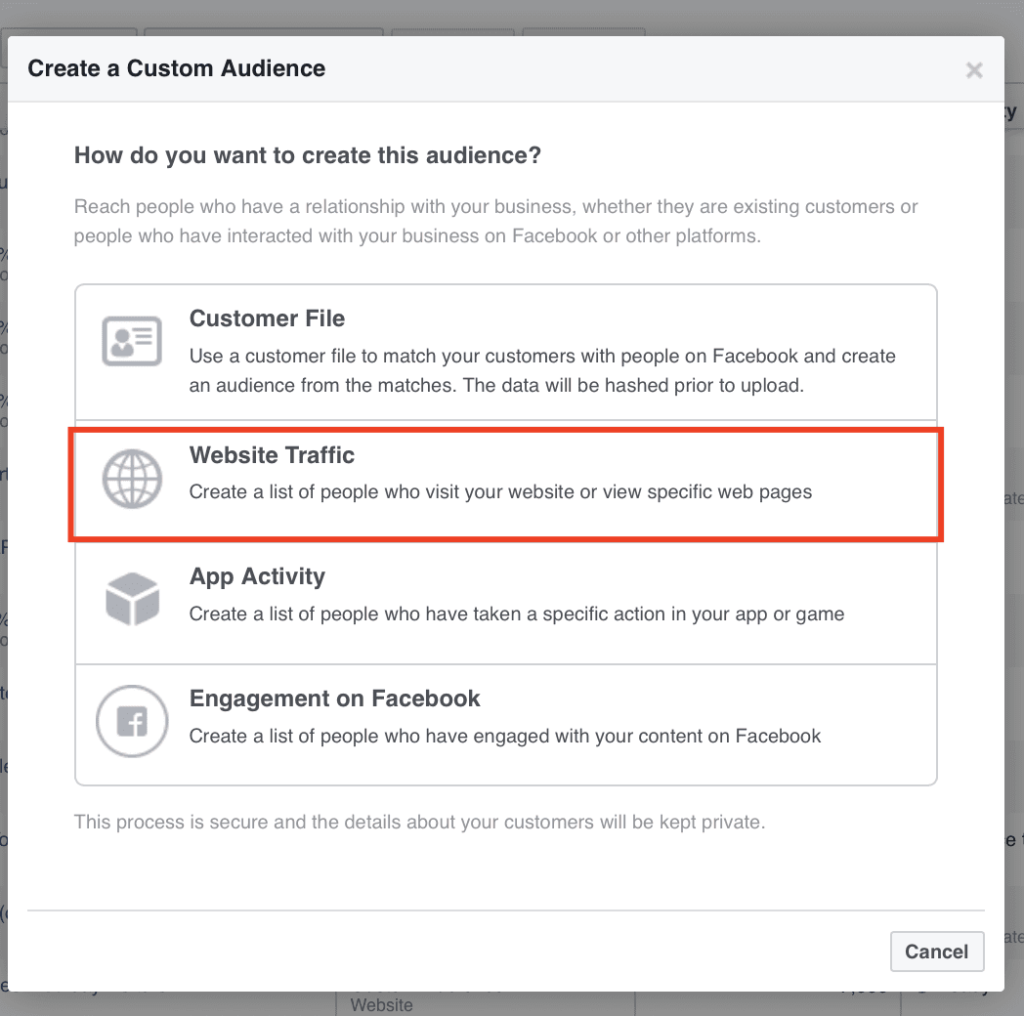
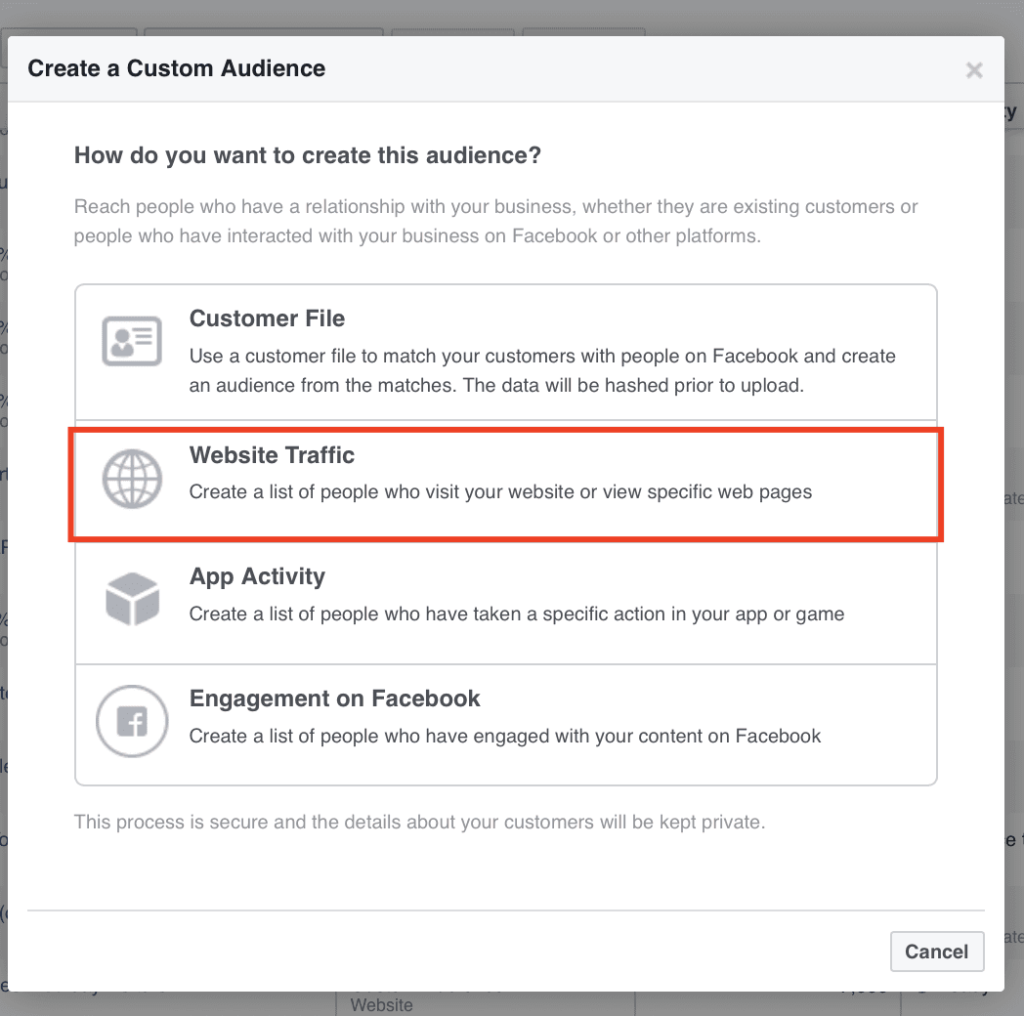
The crazy part of this is that it creates a great audience for retargeting. We will focus on Website Traffic as an example.
Let say you want to retarget people who visit your landing page. You’ll first need to create a custom audience. This can be done by going to your Facebook Ads Manager and go to the dashboard. You’ll find Custom Audiences under assets and then you’ll choose Website Traffic.
Once you’re there, you’ll change All website visitors to People who visited specific pages. You’ll include the landing page URL and exclude the Thank You page.
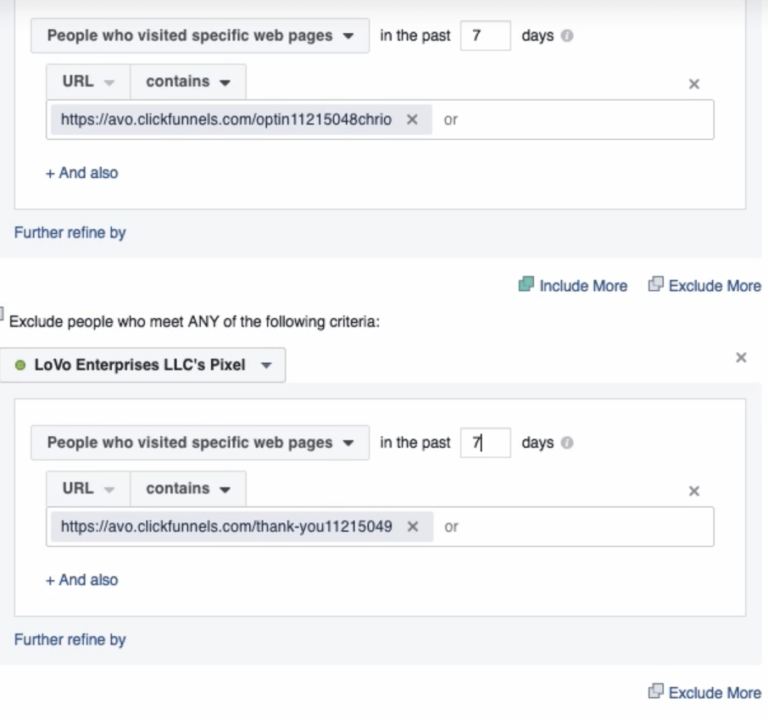
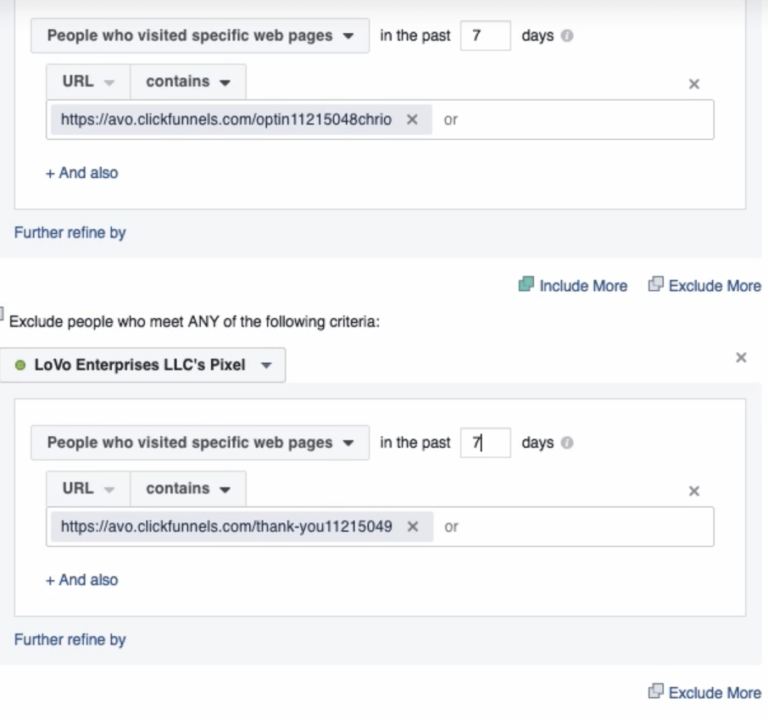
By doing this, you are targeting people who are interested in your offer and have a higher chance of making an appointment.
Excluding your Thank You page is important as well. By excluding it, are no longer retargeting people who already made an appointment to your cosmetic clinic.
When it comes to retargeting people, it’s important to retarget people who only visited your landing page in the last 7 days. Anything more is not worth it because, by that time, they lost interest and have a lower chance of making a conversion.
Lookalike Audience
For Lookalike Audience, they are typically not needed for local businesses like your local cosmetic clinic. However, if you are interested, they are an audience where they are based on people who are similar to your database. This could be based on various things like your fan page or people who engaged in your Facebook post.
An example is if you are going to create a Lookalike Audience with your customer email address. Facebook then will look for people similar to your email list.
It’s recommended if you’re creating a Lookalike Audience that you upload a big database so Facebook has a lot to work with.
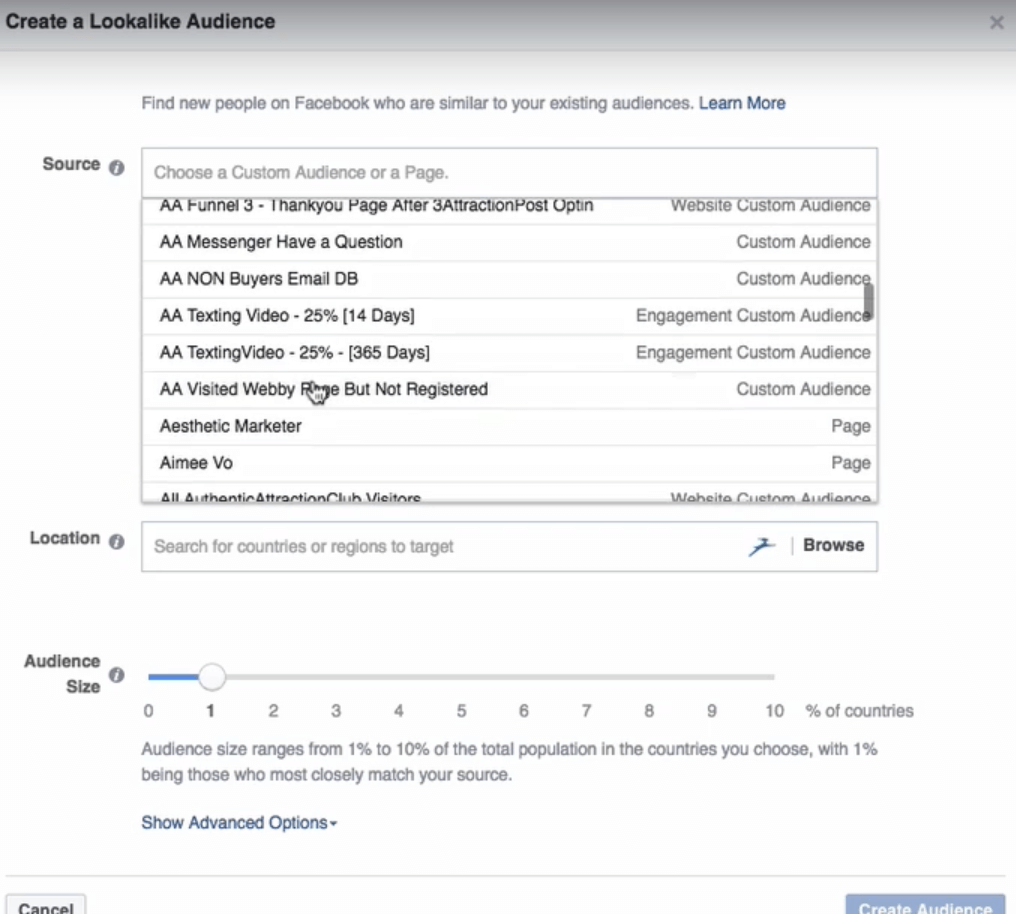
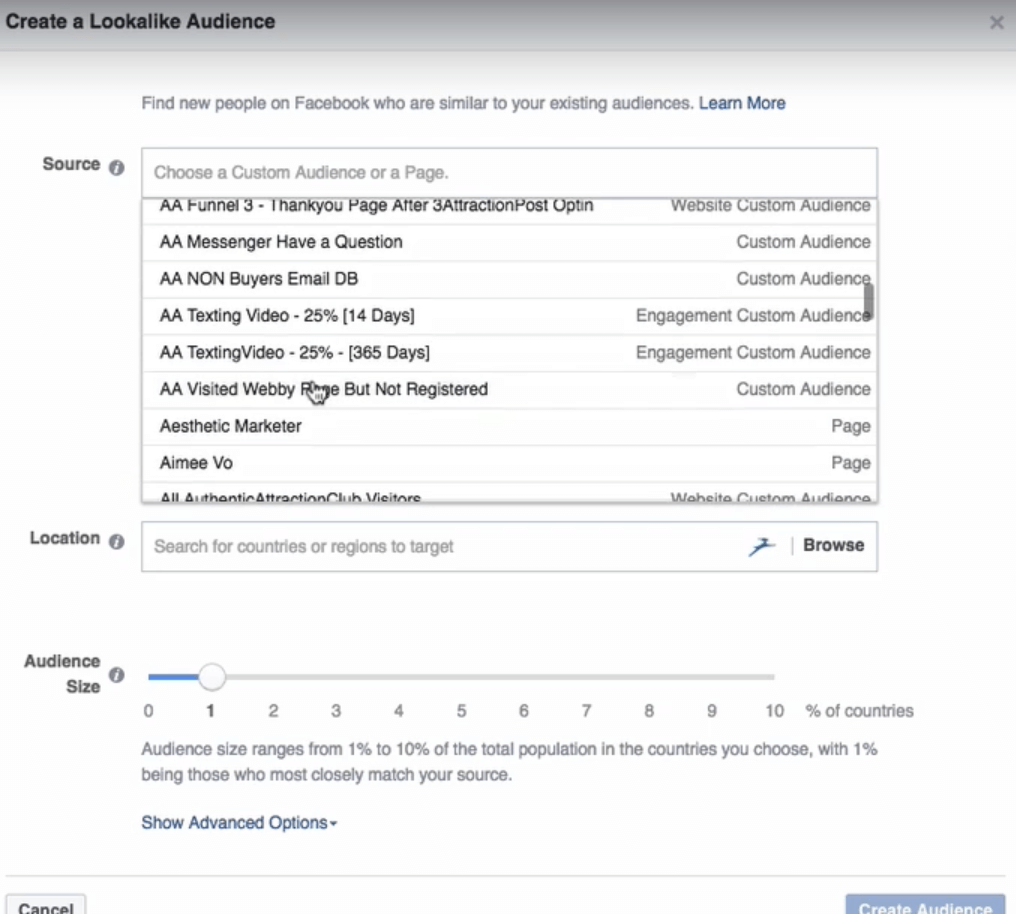
For your audience size, it should be around 1% to 2% maximum because it’ll be too broad. This is because this is based on the whole population.
Finding the right audience can increase the chances of patients and as a result, an increase in revenue. With our marketers, we can help you find the right audience to target that will get the best ROI.
Placement
Facebook Ads has a big reach where it has the potential to advertise to other platforms owned by Facebook like Instagram and Facebook Messenger. But, starting off, you should advertise only on Facebook specifically in Facebook’s news feed. It makes finding and understanding your audience easier because Instagram has a different demographic. Eventually, you can move to Instagram once you get used to using Facebook Ads.
When setting up your ad set, you’ll see a section called Placement. You have the option to put Automatic Placement where Facebook places your ads automatically for you. But, to make things easier for you, choose Manual Placement and untick everything aside from Facebook and news feed.
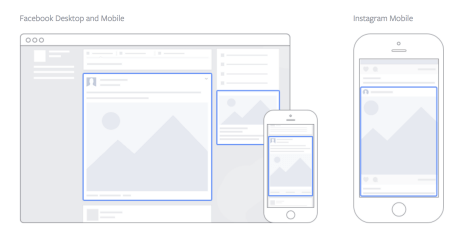
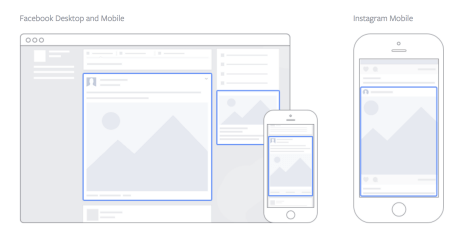
This will make reading the data you have easier. You know that the people you are targeting are only on Facebook’s news feed and not on other platforms. You do not want to be overwhelmed by too many variables that could skew your results.
Budget
One of the biggest questions is how much will Facebook ads cost. Well, it depends. Really. It is up to you how much you spend. Facebook Ads makes it easy because by stopping your ad once it goes over your budget. With Facebook ads, you’ll never pay more than you want to.
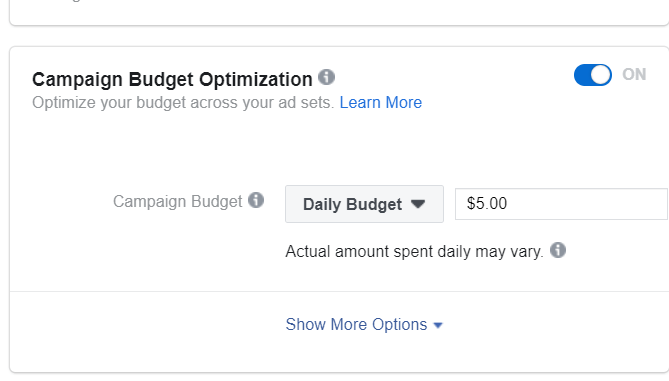
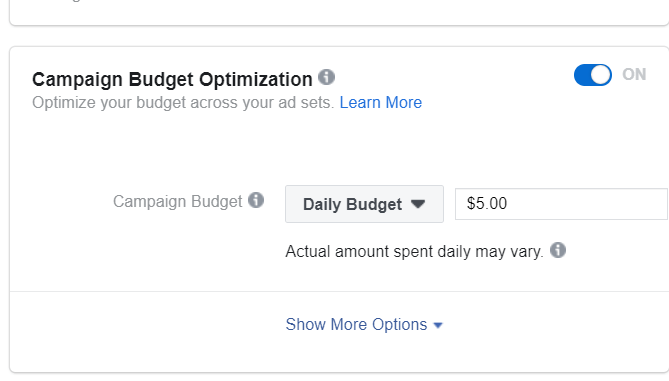
Daily, Facebook Ads may spend over 25% of your daily budget but don’t worry. There are days when Facebook doesn’t come close to spending your daily budget.
Then where should you start for your clinic?
You don’t need to start with a big budget. For the most part, you can start off with a Click Link campaign with a $5 daily budget. You can start testing the water to see which audience is more responsive to your ad for a tummy tuck.
Once you know your audience, you can switch to a Website Conversion campaign with the target audience you found that works. Then you’ll gather data on how much you’ll be paying for each action (typically a sign-up) After some more data, it is up to you to decide how much you are willing to spend on a person making an appointment. Typically, you should spend more money on audiences that are responsive and less on those who are less responsive. However, in the end, how much you spend is up to this question. How much is a sign-up worth to you?
4. Creating a Successful Ad For Your Cosmetic Clinic
You now know how to make ads but what do you write in them. If you noticed, a lot of ads have a similar format. Here is a formula you can use to follow so your ads stand out:
Creating a tempting offer
When making an ad, you need an offer. Not just any offer but something so tempting that they have no choice but to click. If there isn’t an offer, people will simply brush it off.
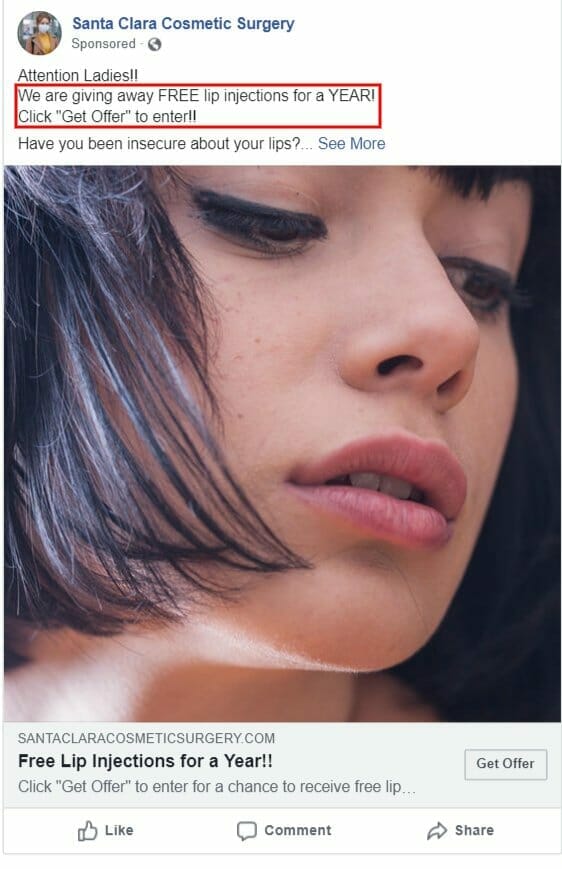
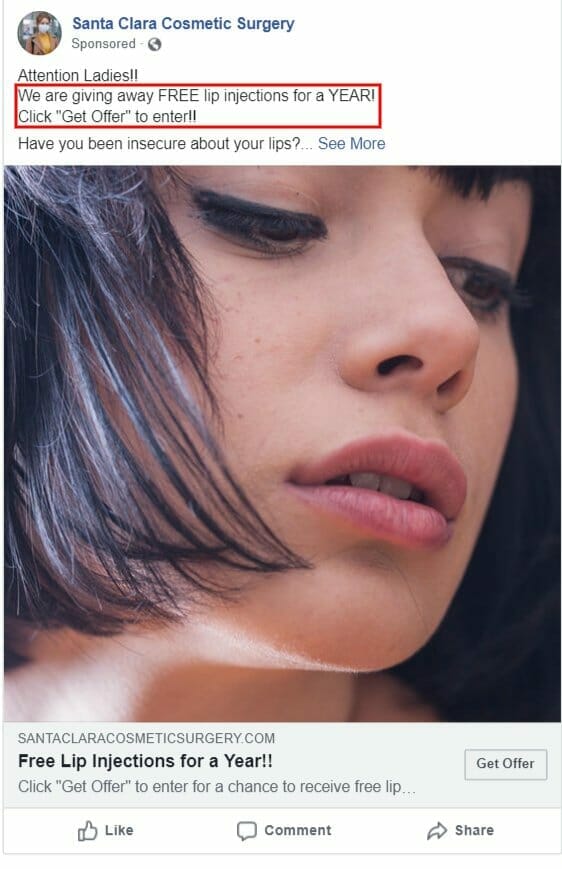
Write a compelling ad copy
Once you have the offer, you need to reel them in. Here is a formula with some things to consider when writing the rest of your ad.
- Attention: Grab the attention of your audience by describing their pain points, challenges, or simply call out your audience (e.g Hey [Blank] )
- Interest: Draw interest by describing your offer
- Desire: Give a reason or instill a desire to take action
- Action: A call to action. (e.g Sign Up) This makes the ad stand out.
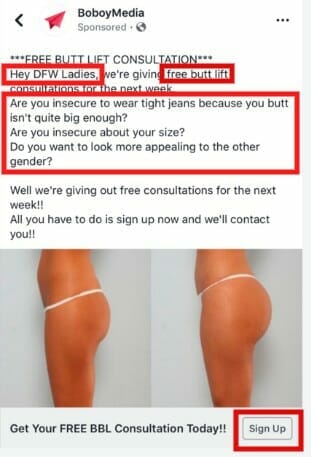
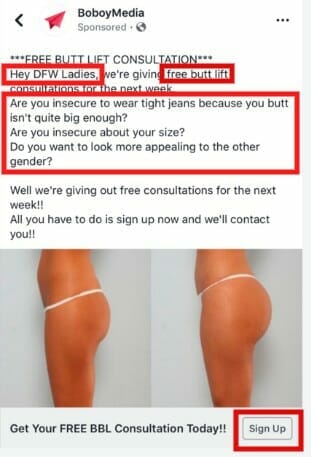
5. Create The Landing Page
The third thing to set up is a Landing and Thank You page. Landing Page is where users will go when they click on your ad. You can make a specific page on your business website as your landing page. Depending on what you want your clients to do, it is better to make a separate landing page so potential customers don’t get lost on your website.
To make a really good landing page, it should be similar to the ad that they would click on and easy to follow.
In the example below, the landing page was based on their promotional on a $29 voucher for a 3D Non-Surgical Liposuction Treatment. It also has a clear and easy-to-find call-to-action button.
The Thank You page is where users will go after filling out your landing page. Here is an example where it includes a thank you and the offer they claimed. In addition, it asks to call or book an appointment. Once you do that, you just have to wait.
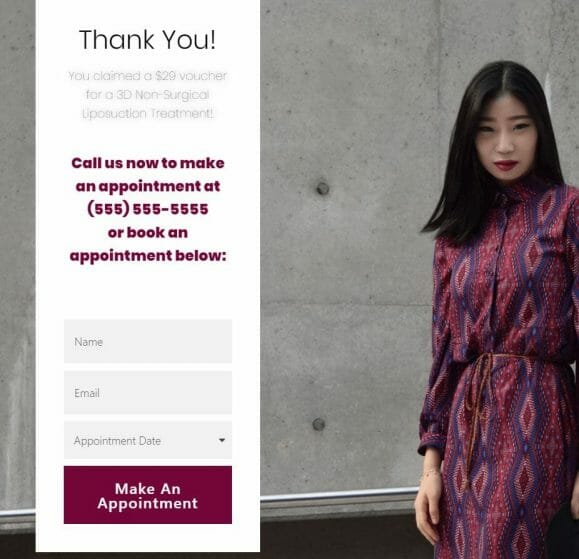
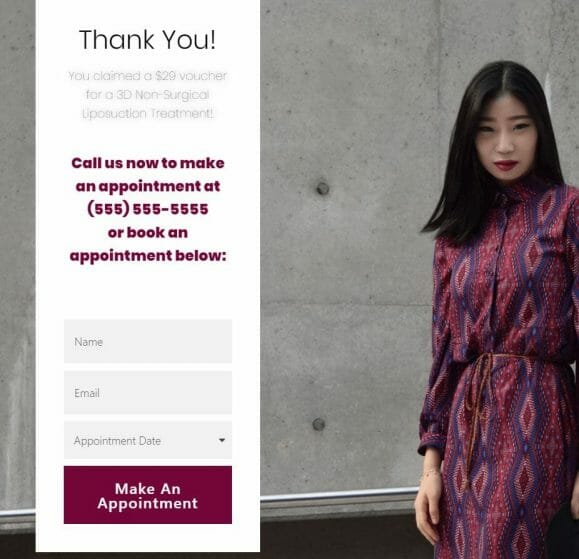
If you’re worried that you can’t design a page because your not a coder, it’s okay. Most of the options provide templates where you can just drag and drop what you want to put on your landing page.
Want better ads and a landing page that will get you more patients? We can help create ads that will grab people’s attention.
6. Keep Going
Once you finish making your first few ads, you just need to wait for people to start making appointments at your local cosmetic clinic. But, this doesn’t mean you are done. There is always room for improvement. This is called optimizing.
Test, test, test. You’ll find out that this audience has more people interested in your facelifts. You can change the way you say something. Maybe use a different picture. You want to make an offer for a breast augmentation so you create a new ad.
There are a lot of possible changes and new additions you can do with Facebook Ads. By putting the effort into your ads, you can increase the number of clients while reducing the cost of your advertisement. You’re not just making people attractive but also you’re advertising.
Want to start using Facebook Ads for cosmetic practices but don’t have time? Schedule a free consultation and see how we can help grow your clinic.
