Lookalike audiences are a way for your ads to reach new customers who may be interested in your business because they share similar characteristics with your existing customers.
For marketers, this is a great way to expand your audience without the need for research or complex integration.
In this blog, we will discuss the basics of creating and using lookalike audiences, their benefits and differences from other Facebook ads.
What is a Lookalike Audience on Facebook?
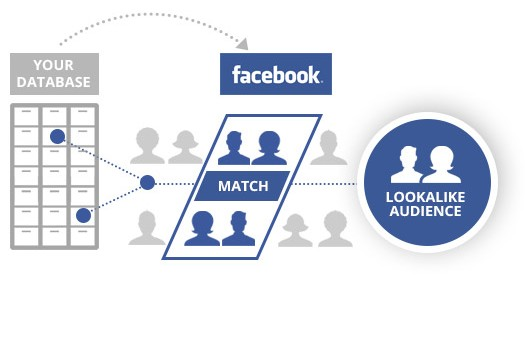
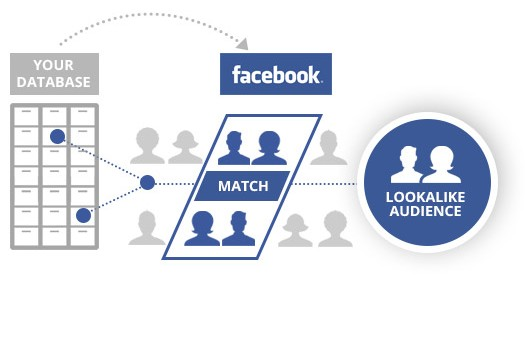
Before diving into lookalike audiences, it’s important to have an existing audience that matches your target audience. Otherwise, you will only advertise to people who are not interested in your business.
How to Create a Lookalike Audience on Facebook
Step 1: Go to the Audience page, select the “Create Audience” drop-down menu, then select “Lookalike Audience. ”
Step 2: Select the source. Sources can be customized audiences that are not based on your pixel data, mobile app data, or page followers. Consider using groups of 1,000 to 50,000 of your best customers based on lifetime value, business value, total orders, or engagements.
Step 3: Select the city/state you want to target with similar people. Then choose the size of your target audience.
Step 4: Select “Create Audience!”
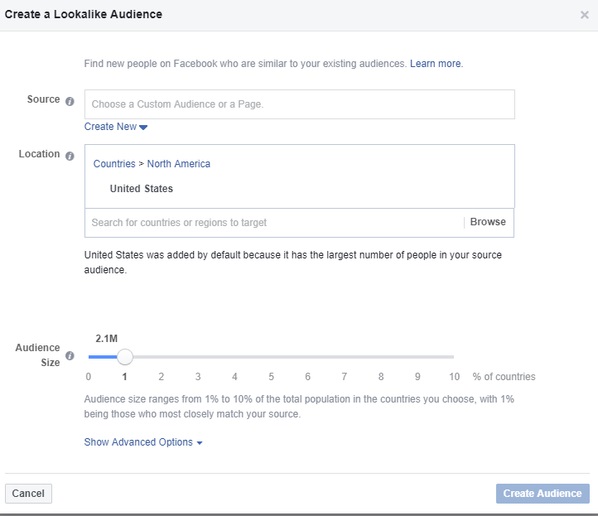
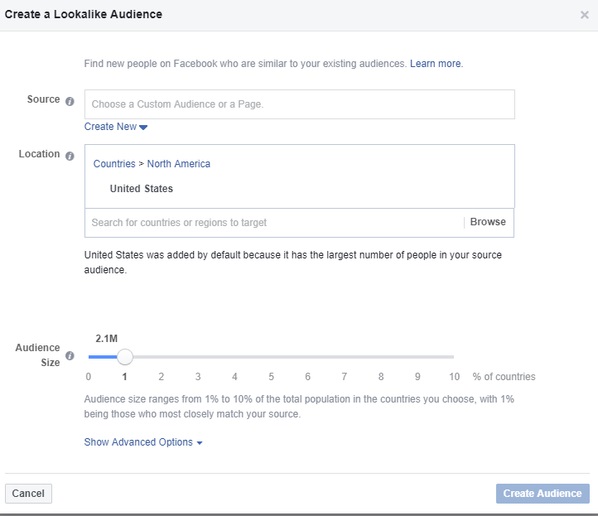
It can take up to 24 hours for your lookalike audience to be created, but once it’s complete, it will automatically update every three to seven days. You’ll be able to see within your ad account when these updates are made.
How to Upload Lookalike Audience on Facebook
Step 1: In your meta ad manager account, go to “Audiences”, then “Create Audience”, select “Custom Audience”, then “Customer List”.
Step 2: Select the identifiers you want to add, then add the customer list you want to use for the new audience and give it a name.
Step 3: Verify that you have assigned your credentials correctly or ensure that you have corrected any errors. You will see a green check mark to indicate that your credentials have been successfully prepared, or a yellow exclamation mark to indicate that you have chosen to enter certain credentials, or that certain credentials need to be updated manually.
Quick tip: you have a better chance of getting a good rating game to build an audience if you edit before uploading your files!
Step 4: Once your menu is added and ready to use, select “Import and Create”.
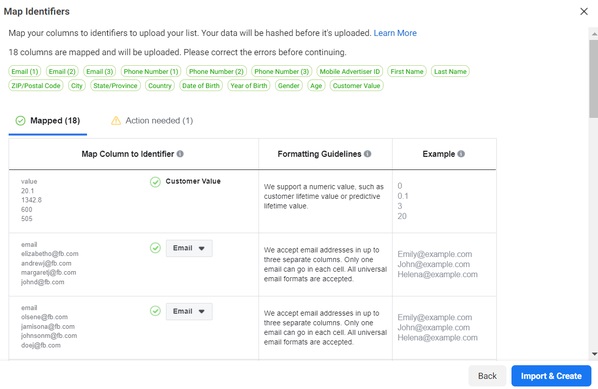
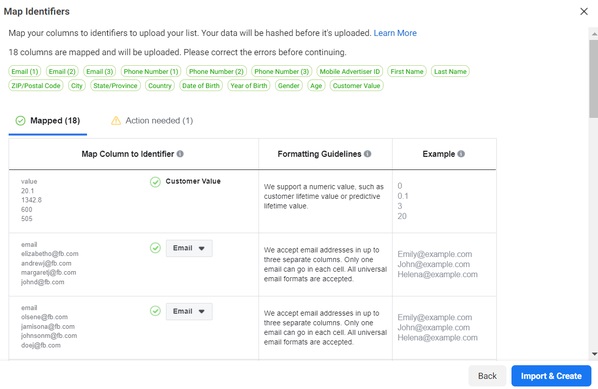
Advantages of Facebook Lookalike Audiences
Using lookalike audiences does a lot of the legwork for marketers looking to reach new customers. Especially since Meta Advantage lookalike is automatically enabled for new, duplicated and draft campaigns, and ad sets using lookalike audiences created from mobile, website or customer list custom audiences.
Advantage lookalike will automatically find better performance opportunities beyond the percentage you selected for your lookalike audience.
You still have a lot of control as an advertiser when using lookalike audiences. You can disable Meta Advantage if you’d like, but you can also control how small or broad you want your new audience to be.
Another advantage to lookalike audiences is that you can use multiple lookalike audiences simultaneously for a single ad set.
The best approach to lookalike audiences is using it with Facebook’s other ad features in a variety of formats. For example, when Hyundai announced its new electric vehicle, it launched its ad campaign using a custom audience consisting of website visitors and a lookalike audience with similar characteristics.
It also used the Advantage+ campaign budget feature to allow Meta to automatically distribute the budget across the best-performing ad sets in real time.
Facebook Custom Audience vs. Lookalike Audience vs. Retargeting
Facebook Custom Audiences are based on existing data you provide, while Facebook creates lookalike audiences by finding new users similar to your Custom Audience.
retargeting is a way to reach users who have already interacted with your brand. The audience can trust more because you know that these users are interested in your brand.
With a lookalike audience, this is a little risky because there is no guarantee that they will be interested, especially if you are focusing on the audience.
Overall, these strategies are supported and can be used to create effective and targeted Facebook ads. It helps businesses to effectively reach both existing and potential customers.
Facebook Custom Audience Permissions and Rules
It is in your best interest to follow Facebook’s rules and put your customers’ data protection first. It goes without saying, but don’t be added to a custom audience list on Facebook if you haven’t gotten permission to get that information first.
Remember that you can create up to 500 custom audiences with one ad account, so organize your list carefully.

