Meta first announced Special Ad Categories in 2019. This was largely the result of legal and legislative pressures on Meta related to the types of advertising that were allowed on the platform.
When you create a campaign, you are required to specify if you are running an ad to promote a Special Ad Category.


Categories include:
- Credit
- Employment
- Housing
- Social Issues, Elections, or Politics
Most ads will not qualify. But if you run ads in any of these categories, your targeting may be restricted to prevent you from discrimination and violating applicable laws. This protects both you and Meta.
Additionally, there may be additional verification required in order to run these ads.
You’ll find that the requirements are mostly the same for Credit, Employment, and Housing. Let’s go through each Special Ad Category and what it entails…
#1 Ad Category: Credit
Select the Credit ad category…
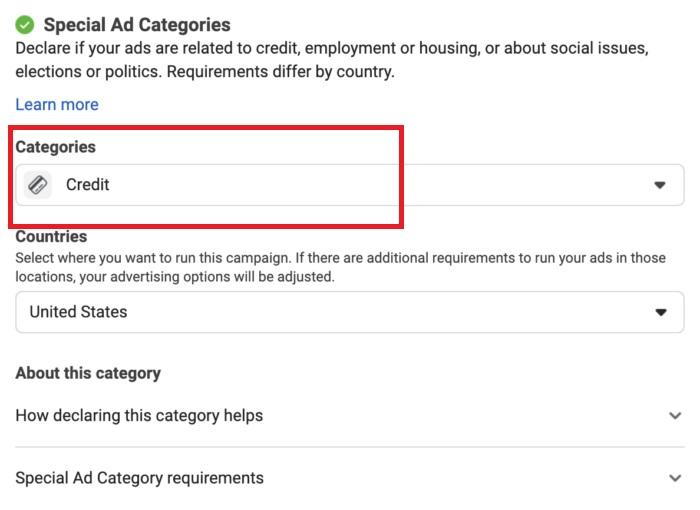
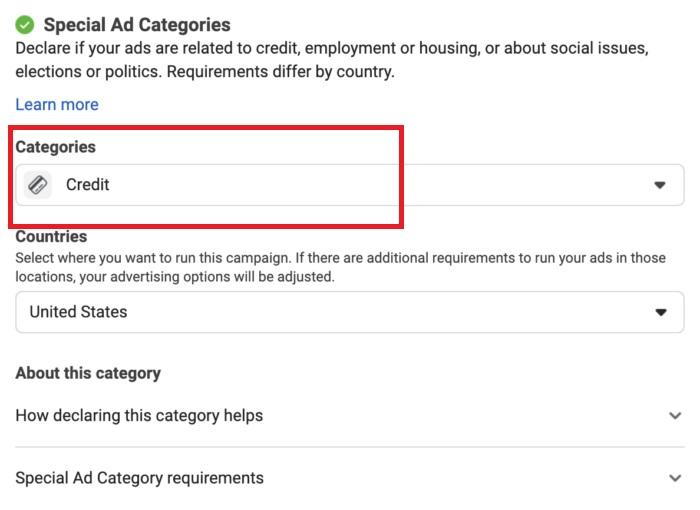
Includes: Ads that promote a credit opportunity (credit card offers, auto loans, personal or business loan services, mortgage loans, long-term financing, etc.). See a full list of what the Credit category does and doesn’t include here.
When:
- You’re an advertiser in the US
- Your target audience is in the United States, Canada or certain parts of Europe
Purpose: Prevent discrimination.
Targeting Restrictions:
1. Age: Generally restricted to 18 to 65+ with no ability to narrow your audience, though there are some exceptions in Europe.
2. Gender: Fixed to all genders and you are unable to edit this selection.
3. Detailed Targeting: Some detailed targeting options will be unavailable. You will not be able to exclude any detailed targeting.
4. Location: Must include all areas within a 15-mile radius of any location. No ability to target by postal code or zip code.
5. Custom Audiences: You must be sure that your audiences do not discriminate.
6. Lookalike Audiences: Unavailable.
7. Saved Audiences: Unavailable.
Form Restrictions: When using instant forms for lead ads, you cannot collect personal information such as age, gender, relationship status, and location information.
#2 Ad Category: Employment
Select the Employment ad category…
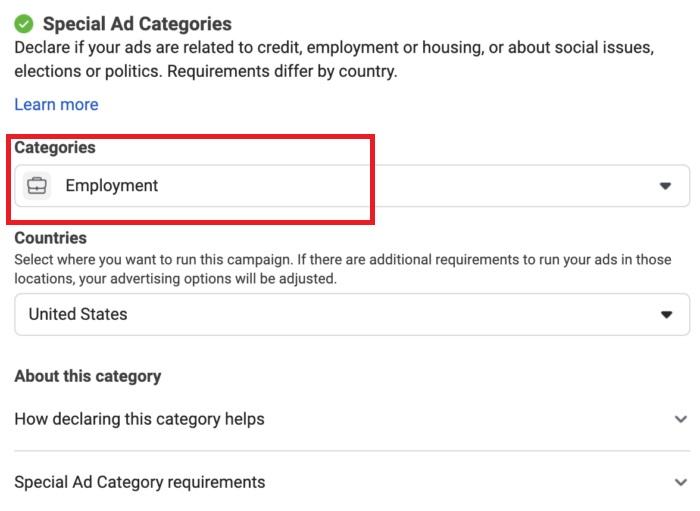
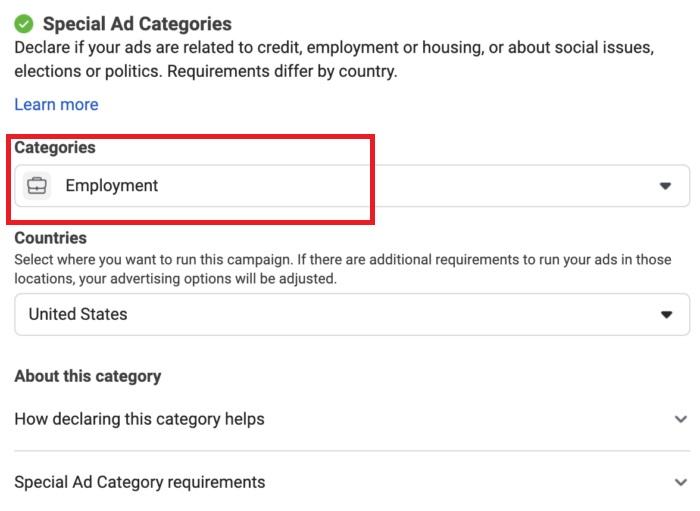
Includes: Ads that promote an employment opportunity (part-time jobs, full-time jobs, internships, professional certification programs, etc.). Includes job fairs and boards. See a full list of what the Employment category does and doesn’t include here.
When:
- You’re an advertiser in the US
- Your target audience is in the United States, Canada or certain parts of Europe
Purpose: Prevent discrimination.
Targeting Restrictions:
1. Age: Generally restricted to 18 to 65+ with no ability to narrow your audience.
2. Gender: Fixed to all genders and you are unable to edit this selection.
3. Detailed Targeting: Some detailed targeting options will be unavailable. You will not be able to exclude any detailed targeting.
4. Location: Must include all areas within a 15-mile radius of any location. No ability to target by postal code or zip code.
5. Custom Audiences: You must be sure that your audiences do not discriminate.
6. Lookalike Audiences: Unavailable.
7. Saved Audiences: Unavailable.
Form Restrictions: When using instant forms for lead ads, you cannot collect personal information such as age, gender, relationship status, and location information.
#3 Ad Category: Housing
Select the Housing ad category…


Includes: Ads that promote a housing opportunity (listings for the sale or rental of a home or apartment, homeowners insurance, mortgage insurance, mortgage loans, housing repairs, home equity or appraisal services, etc.). See a full list of what the Housing category does and doesn’t include here.
When:
- You’re an advertiser in the US
- Your target audience is in the United States, Canada or certain parts of Europe
Purpose: Prevent discrimination.
Targeting Restrictions:
1. Age: Generally restricted to 18 to 65+ with no ability to narrow your audience.
2. Gender: Fixed to all genders and you are unable to edit this selection.
3. Detailed Targeting: Some detailed targeting options will be unavailable. You will not be able to exclude any detailed targeting.
4. Location: Must include all areas within a 15-mile radius of any location. No ability to target by postal code or zip code.
5. Custom Audiences: You must be sure that your audiences do not discriminate.
6. Lookalike Audiences: Unavailable.
7. Saved Audiences: Unavailable.
#4 Ad Category: Social Issues, Elections and Politics
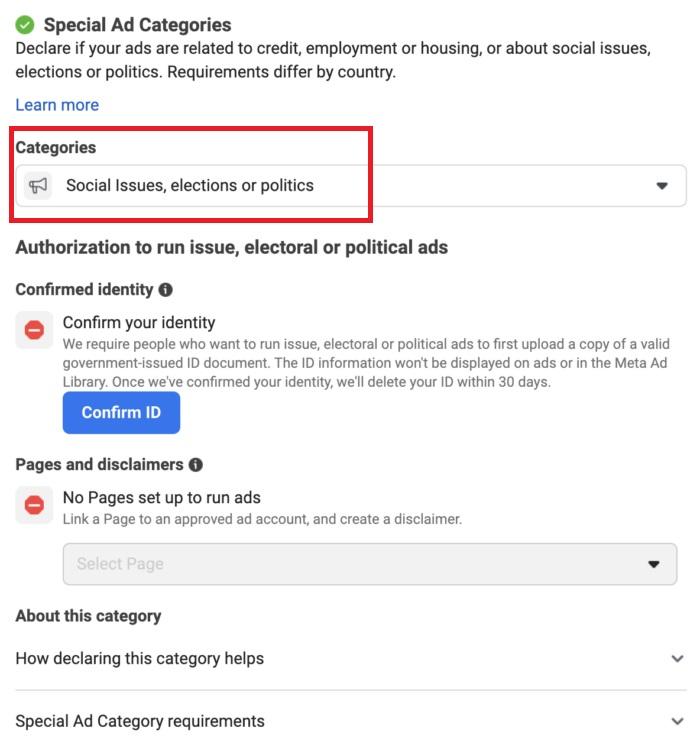
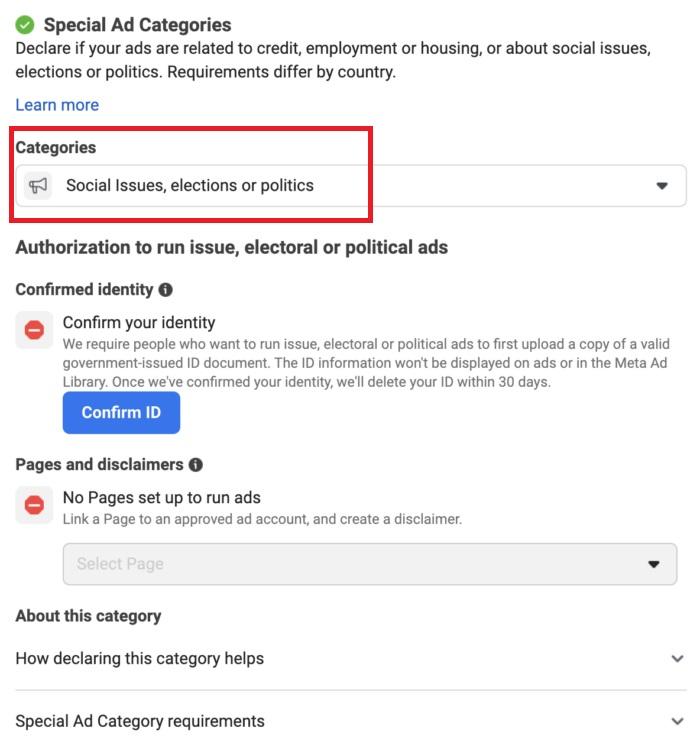
Includes:
- Ads made by, on behalf of, or about a candidate for public office, a political figure, or political party
- Ads about any election, referendum or ballot initiative
- Ads regulated as political advertising
- Ads about social issues (sensitive topics that are heavily debated) in any place where the ad is placed
Purpose: Protect election integrity.
Verification: As you can see in the image above, any advertiser looking to run ads in this category must first confirm their identity. Only advertisers that reside in the targeted country at the time they run ads will be accepted.
Disclaimer: Once an ad account is approved to run ads in this category, you will need to connect a page and include a disclaimer to provide transparency about who paid for the ad.
Targeting Restrictions: You can only target a country where you’re authorized to run ads about social issues, elections, or politics.
Targeting Challenges
Make no mistake, targeting will be a more significant challenge than in the past while using Special Ad Categories. You may know who your target market is, but you may not have the ability to isolate that type of person.
This also coincides with an improvement in machine learning and a growing popularity to go broad with targeting. The hope here is that when you optimize for a goal action, Meta’s ad algorithm will do a good job of learning who acts and find more people like that.
While it may be frustrating, these controls are meant to protect you.
Know and Follow the Rules
If you aren’t sure whether what you are promoting technically falls within one of these Special Ad Categories, you have two primary options:
1. Contact Meta for confirmation
2. Select the Special Ad Category anyway
What you shouldn’t do is try to get around these rules. It’s the surest way to get your ad account and possibly more shut down. It’s a risk that is not worth taking.
Ultimately, the selection of these categories are meant to protect you. Once you take that step of transparency, Meta will remove certain options from the setup process. This prevents you from accidentally violating rules and possibly laws.
What's Your Thoughts?
Do you run ads that fall within these Special Ad Categories? What has your experience been?
Let me know in the comments below


Pingback: Facebook Ads for Real Estate: 8 Tips for Finding Success : Ankita Mankotia