Want To Know The Secret To Lower Your Facebook Ad Costs?
We’re happy to talk about cost savings for Facebook ads.
And that’s because I know how annoying it is to see the cost increase slowly … and I don’t know how to fix it.
But first, are you spending more and more time marketing your business? Do you like digital marketing?
Welcome to the Club! It’s fun.
In this post, we’re going to give you 5 tips on how to lower your Facebook ad costs so you can make the most of your budget.
So, let’s go ahead and learn how to lower the Facebook ad Costs!
Why Are My Facebook Ad Costs Going Up?
If the cost of your ad is much higher than you think (or higher than you want) …
… Or if your ad’s performance is slowly displaying, but you’re spending the same cost every time a month, You may be paying a lot for your ads on it.
This can be especially frustrating if you don’t know why your ad is behaving as before.
We feel this feeling because we’ve been managing ads for years and seeing them go through all possible life cycles.
And we were there like you, staring at those ads and wondering why they decided to quit now.
We’ve learned a lot from working on so many ads in different industries, but we’ve found that Facebook’s advertising costs are increasing primarily for a few simple reasons.
We’ll go over these in more detail next.
- You’re not using retargeting.
- Your ad frequency is too high.
- You’re not changing your ad formats or messaging.
- You’re relying on automated placements only.
- You don’t pay attention to your relevance score.
If you want to lower your Facebook ad costs, keep reading.
5 Tips For Lowering Your Facebook Ad Costs
Tip 1: Start Using Retargeting Ads
Digital marketers like us don’t use Facebook because they love the platform or are big fans of Mark Zuckerberg. Shocking, we know.
Facebook is used for ad targeting options. And the magic of Facebook targeting really comes into play when you start using retargeting.
Retargeting ads show to people who have interacted with your page, website, or content in some way before.
These ads work well because you’re showing them to an interested audience.
You have a bunch of Facebook ads targeting options (we got all of this verbatim from the Facebook Help Page):
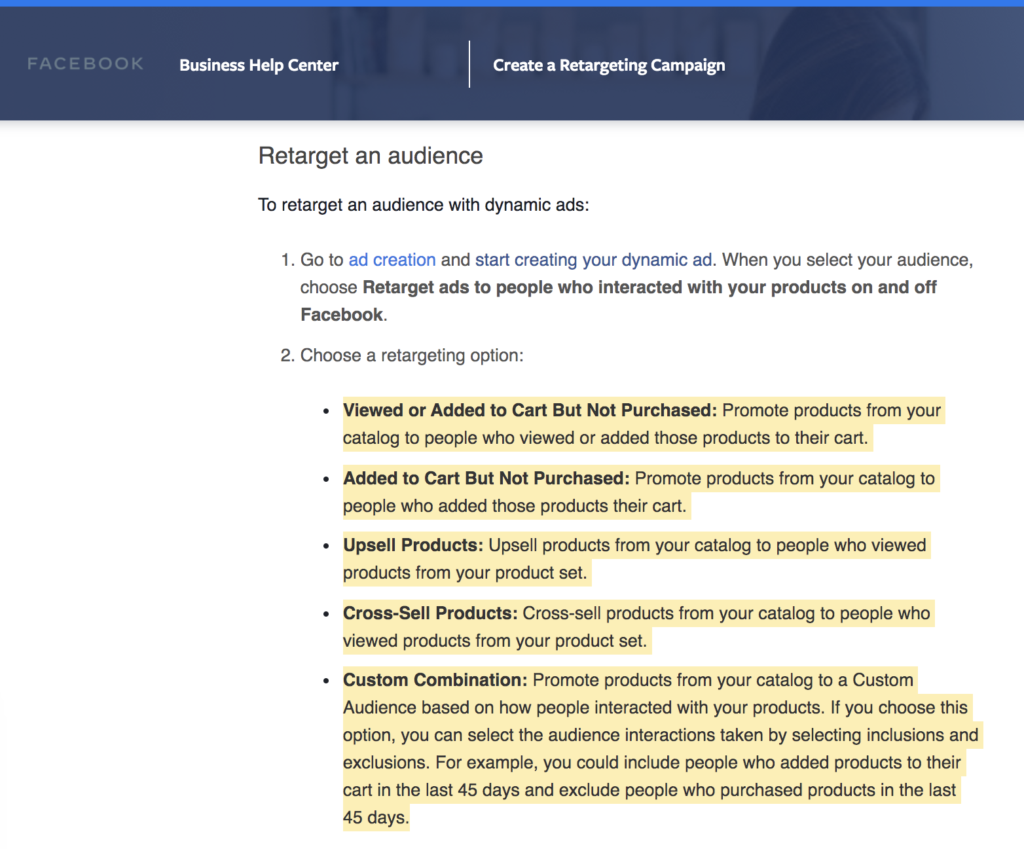
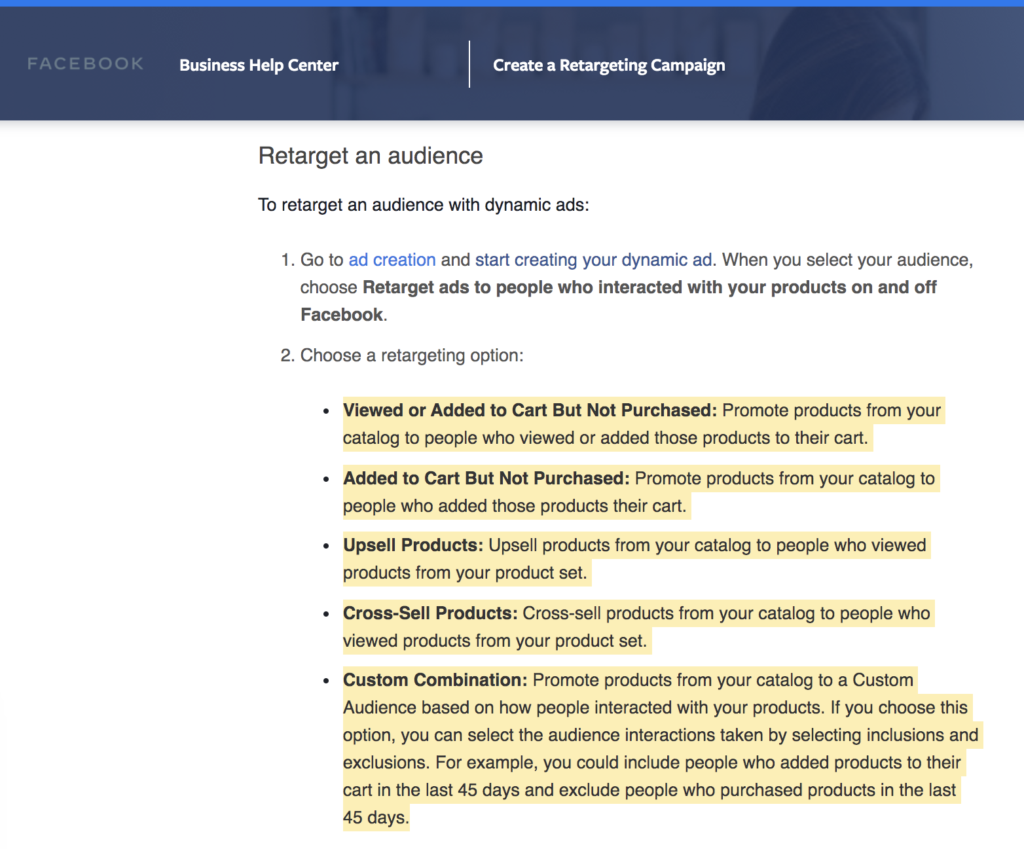
a. Viewed or Added to Cart But Not Purchased: Promote products from your catalog to people who viewed or added those products to their cart.
b. Added to Cart But Not Purchased: Promote products from your catalog to people who added those products to their cart.
c. Upsell Products: Upsell products from your catalog to people who viewed products from your product set.
d. Cross-Sell Products: Cross-sell products from your catalog to people who viewed products from your product set.
e. Custom Combination: Promote products from your catalog to a Custom Audience based on how people interacted with your products.
If you choose this option, you can select the audience interactions taken by selecting inclusions and exclusions.
For example, you could include people who added products to their cart in the last 45 days and exclude people who purchased products in the last 45 days.
We’ll show you how to set up retargeting ads assuming you’re selling products online.
We prefer to use Dynamic ads in these cases, so we’ll show you that option. You’ll need to have two things in order to run these ads:
- Facebook pixel / App events properly set up and collecting data
- Set up your Catalog
How to Set Up Dynamic Retargeting Ads in Facebook:
- Start creating your Dynamic ad.
- When you select your audience, choose Retarget ads to target people who interacted with your products on and off Facebook.
- Choose a retargeting option (we covered those just a couple of minutes ago).
- Enter the number of days where the action occurred for your retargeting option.
- (Optional) Select Show Advanced Options to add a Custom Audience or Lookalike Audience to your targeting.
If you want to see a walkthrough guide for this, then check out the video at the top of this post.
This should lower your Facebook ad costs, and increase your click-through and conversion rates.
Keep in mind the frequency when running retargeting ads.
This refers to the number of times each person sees your ad.
If these numbers get too high (above 5), they can frustrate viewers and risk losing customers.
If you don’t already have a retargeting audience, you’ll need to create one. This can be done in a variety of ways, but here is our favorite.
- Promote a freebie or some other offer to get email sign-ups on your site.
You will upload your email list once you have 1,000 contacts, and retarget them using that.
You can retarget email subscribers and those who visited your site or clicked on your ad.
- Run an ad campaign to get video views.
Retarget viewers based on how long they watched.
- Run dynamic catalog ads to a general-interest audience for a couple of weeks.
Retarget those folks who clicked on your ads, visited your website, and/or added products to their cart.
You’ll need to ensure your pixel is set up properly for this option to work.
Format these ads for folks at the top of your marketing funnel. You’ll want the initial ads they see to be related to your next set.
It wouldn’t make sense to get a bunch of clicks by running an ad for one thing, and then retargeting with something else.
Tip 2: Keep Your Ad Frequency Below 5
You may have the “if it`s not broken, don`t fix it” kind of mentality when it comes to your ads.
And while this idea can apply generally, it can be detrimental to leave your ads unchanged for long periods of time. Even if they are working.
When we first started running ads, this wasn`t something we understood fully. We weren`t paying attention to how often ads were showing.
I was more concerned about clicks and conversions.
However, this means that we could not see a relationship between increased costs and reduced performance.
We’re still converting, but the cost is so high that we’ll look at the confusing ads.
How is your frequency calculated by Facebook?
Facebook keeps track of the average number of times your ad appears to each user in your target audience.
The Frequency Count is Facebook’s best estimate of how many times each target audience user has seen your ad.
When do I need to change my ad motif? What is a good frequency?
Generally, the frequency should be kept between 1 and 4. If you show an ad with a score of 4, you know it’s time to update your creative.
How can I keep my frequency low?
Besides paying attention to this number and keeping your creatives fresh …
… there are a few other things you can do to extend the life of your ads and prevent their frequency from spikes.
Dynamic ads eliminate the need to manually switch creatives every few weeks.
If you give Facebook a sufficiently interesting combination, you can use these ads much longer than other ads before they start to increase in frequency.
This depends on the size of your audience and the number of options you have uploaded.
To check the frequency of advertising accounts:
- Log into your ad account.
- Navigate to the Campaigns, Ad Set, or Ad tab.
- If the frequency isn’t one of your available columns, add the column.
- Click the blue plus sign and find “Frequency” from the list.
- Check to add it and click Save.
- Now you can see the numbers in the new column.
Tip 3: Change Your Ad Formats and Messaging
Even your biggest fans will be frustrated if you keep seeing the same ads from you.
However, when we talk about this issue, we talk about the fact that only one ad is displayed many times. If your thoughts are frequent now, we’re glad!
However, this applies more generally to ad formats and overall messages.
It’s easy to find and create effective ad formats and deliver ad content.
I admit that we did that when we were beginners. And while it may be great for productivity and efficiency, it’s a bad marketing tactic.
If you look at big brand campaigns, you’ll see that no one sticks to the same format, style, and message every time.
Indeed, logos, slogans, spoke geckos, etc. remain the same over time as they need to be continuous in order to build relationships with the viewer.
But they also endanger other aspects of advertising. And it involves change: how you communicate with the audience
What is your message to them
What your photo or video will look like
Which product do you want to display?
You need to stay interested even with your biggest fans, and you can’t do it by showing the same thing over and over again.
New formats and tones need to be strategically tested. This should be prioritized, especially if they are significantly different from the previous ones.
Create a document to track the test target and the performance of the ad.
Continue to work, spend more money on those campaigns and ultimately reduce Facebook advertising costs.
To test and track these ads, we recommend running A / B testing.
Tip 4: Don’t Rely On Automated Placements
Depending on your campaign objective (clicks, video views, likes), your ads can show on:
- Messenger
- In-Stream Video
- Marketplace
- Apps
Desktop placements typically get more clicks, but mobile placements will get more app downloads (that’s an obvious example, but still).
If your goal is to get more clicks, you should show your ads where clicks are more likely to happen, which is on desktop.
If you’re going for app downloads, mobile placements make more sense. This is where you’ll need to use Manual Placements.
How to set up Manual Placements in Ads Manager:
- Go to Ads Manager.
- Choose your objective and click Continue. Not all objectives support all placements though.
- Go to the Placements section. Automatic Placements (Recommended) is pre-selected.
- (Optional) Choose Manual Placements to exclude certain placements instead. Uncheck the box next to each placement to remove it.
If you don’t see a box, your ad type or objective doesn’t support the placement.
- You can also choose to turn off Placements by deselecting the boxes by Facebook, Instagram, Messenger, or Audience Network.
Tip 5: Pay Attention to Your Ad’s Relevance Diagnostics
Anyone who has been advertising on Facebook for a long time knows this topic by its old name: Advertising Relevance Score.
This has been replaced by Ad Relevance Diagnostics, which contains three measurements.
- Quality Ranking
- Engagement Rate Ranking
- Conversion Rate Ranking
Facebook is measuring whether you have good quality creative that’s showing to the right audience.
Facebook recommends trying to find the ideal creative/targeting combination, not just focusing on ideal creative or ideal targeting alone.
What does each of those things mean?
Here is their definition directly from Facebook.
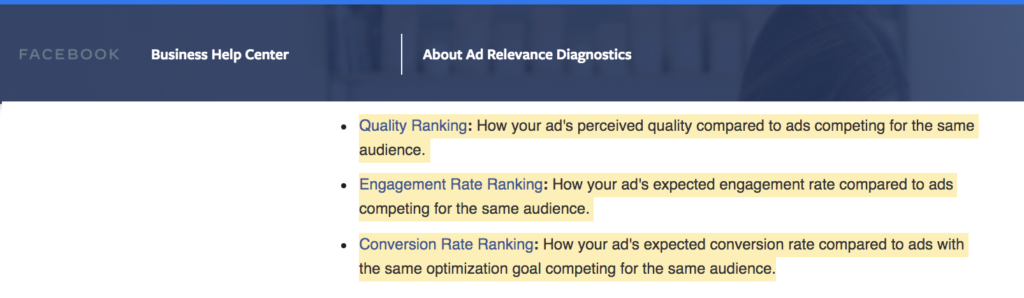
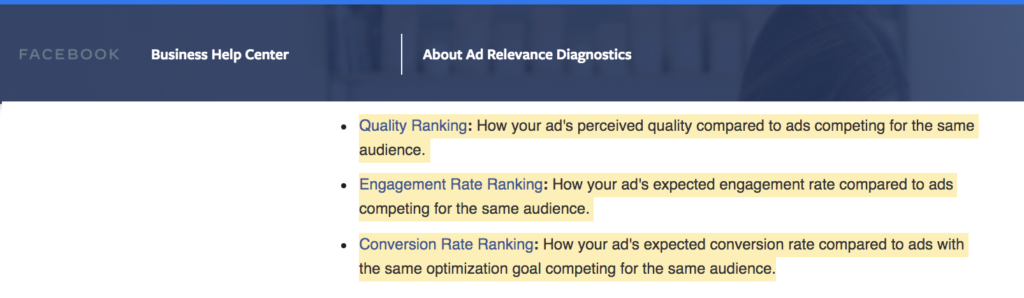
- Quality Ranking is your ad’s perceived quality compared to ads competing for the same audience.
- Engagement Rate Ranking is your ad’s expected engagement rate compared to ads competing for the same audience.
- Conversion Rate Ranking is your ad’s expected conversion rate compared to ads with the same optimization goal competing for the same audience.
What is a good score?
Ideally, each of the three metrics should be average or above average.
If the relevance diagnosis is below average, the cost of the ad will be significantly higher (and less converted). Raising the metric from below average to average will significantly improve ad performance and cost.
Raise or above average (change creative and / or targeting). If you raise the average score above average, you’ll see a slight improvement, so it’s not too exciting.
If you have people with poor performance, focus on improving them.
Where can I find Ad Relevance Diagnostics in my account?
- In your ad account, navigate to your Ads tab (Ad Relevance only applies to Ads, not Ad Sets or Campaigns).
- After that, Quality Ranking, Engagement Rate Ranking, and Conversion Rate Ranking should be visible to you.
- If you don’t see those columns, reset your column view to “Performance (Default)” or click the blue plus sign to add the columns.
- You’ll then find the Ad Relevance Score.
What do these diagnostics mean?
Now, none of that information is helpful if you don’t know what to do with the information you’re presented with, right? Right.
So, let’s take a look at some possible outcomes and what that might mean for you.
Note that we can’t go over every scenario in this post, for the sake of time.
Now, if you have everything at average or above-average…
…you’re doing great and probably don’t need to worry too much about making adjustments to the ads that are running.
If that campaign is over, it’s one that we would consider running again (or running a similar campaign) to a similar audience.
But let’s say you have below average conversions rates, but your engagement and quality scores are above average.
That means you’re possibly:
- targeting a lower-intent audience than you think,
- you don’t have an engaging CTA, or
- you’re losing people post-click (either from the website or checkout experience).
We would make the easier fixes first. Here’s what you can do:
- target a higher-intent audience, or
- write a better CTA.
But if the ads still aren’t improving, we’d look at the post-click experience and change it.
Now, sometimes we don’t worry about a below average Conversion Rate Ranking.
We know, it seems wild. But sometimes, our client already has lower conversion rates (because they sell high-ticket items for example).
If the conversion rate meets your expectations, don’t worry about it.
Let’s say your Facebook quality ranking score is below average, but your engagement and conversion rates are above average.
Most people would say, “I need to design better ads”… and that might be true.
Or, it could be that you’re just not showing the ads to the right people.
It means they’re low quality to that audience, though it wouldn’t be considered low quality to another audience.
It’s important to look at each metric in combination with the other two and make adjustments accordingly.
Also, keep in mind that you’ll need to make adjustments continuously and you’ll just need to test things as you go.
A/B testing, again, can be super helpful here.
Conclusion
When you’re running ads, you want to show your ad to the best audience at the best price.
Even though Facebook is the most affordable small business advertising platform (for now)…
…you can start to spend more money than you want to if you’re not optimizing your ads properly.
Ads will naturally go up in cost over time. No campaign can last forever.
But, now you know what to do to lower your Facebook ad costs.
And if you want to partner up with a reputable company to take your Facebook ads to the next level without draining your budget, We are here to help.
Get in touch with our Facebook advertising agency today!

Pingback: Facebook Cost Per Click: 7 Simple Ways to Lower Them : Ankita Mankotia