Discover more about Facebook’s hidden gem – Facebook Ads Automated Rules. Learn how to use automation to make data-driven decisions and scale your campaigns effectively.
Do you ever feel the constant anxiety of needing to check your Facebook ad campaigns? Manually adjusting ad campaigns to improve marketing performance is not only mentally draining but also time-consuming and prone to human error.
If you’ve ever thought to yourself “there has to be an easier way…” well, there is a solution that is largely underutilized.
Enter Facebook Ad Rules. If you’ve never dabbled with this powerful tool within the Ads Manager, now is the perfect time to learn. Facebook Ads agencies use Automated Rules to manage dozens of accounts simultaneously, and you should too.
In this post, we break down what Facebook Ads automated rules are, how to set them up, and show some great examples of them in action.
Let’s dive in.
What are Facebook Ads automated rules?
Facebook Automated Rules give marketers the option to set parameters that automate certain actions within your Ads Manager like adjusting ad spend, pausing underperforming ads, and scheduling ad delivery based on the time of day.
These automated rules can be applied to ads on the campaign level, ad set level, and specific ads, based on the metrics you choose.
By using these automated rules in Facebook Ads Manager, marketers can free up time spent monitoring the account in order to focus on copy, and assets, and on creating Facebook content that drives users to convert.
Why use Facebook Ads automated rules
If you have any familiarity with Facebook Ads, you’ve likely heard the phrase “Facebook ad optimization” used over and over again. But what exactly does that mean and how does it work?
Optimizing your active campaigns requires constant nurturing and monitoring. Whether you’re trying to stay ahead of creative fatigue or simply launching a round of creative ad tests, you need to always keep optimizing.
But what happens when your Facebook Ad Agency takes the weekend off? Or there is a national holiday? What about if your Facebook Marketer is on a much-deserved vacation? Or what if you’re simply sleeping?
These are just a few of the times that Facebook’s Automated Rules can protect your daily budget and work around the clock to ensure peak campaign performance. These rules will also help mitigate the potential for human error and ensure your account is running smoothly no matter what.
Here are a few reasons to use Facebook Ad Automation:
Save time
If you’re managing a marketing budget of $10,000 or more per month on Facebook, you’re spending a lot of time manually reviewing your ad campaigns.
Savvy marketers compare different attribution windows and monitor key metrics like cost per purchase, target cost, lifetime impressions, click-through rate, action frequency, and more.
Multiply those metrics times across each ad and take into account that different ads will perform differently across different time ranges and ad sets and you can understand why so many hours are spent manually bidding in your ad account.
Automated Rules save you hours each day so you can focus on what you do best: maximizing ROI for your ads.
Reduce costs
Time is money. Whether that is money wasted through underperforming ads that are running longer than they should or money paying an hourly Facebook Ads freelancer to be in your account – your money is being wasted.
Automated rules ensure your daily budget for ads is performing at its best and saving both time and money.
Scale effectively
If you already know the targets you need to hit to scale your business (like your cost per purchase or cost per action), then Facebook Ad Rules is a game-changer for effectively scaling up your ads.
Each business is different and what you’re willing to pay to acquire a customer is a careful equation of looking at a customer’s lifetime value vs the meaningful actions they take before converting.
If you can calculate your target click-through rate or cost per acquisition, you’re in a great place to start scaling effectively using Facebook’s Automated Rules.
How to set up Facebook automated rules
Setting up Facebook Ads Automated rules may seem like a daunting task, but it’s actually very simple. First, keep in mind that there is a maximum of 100 separate rules per ad account. Each rule can be applied to up to 200 different objects and there could be only one type of condition per rule.
We recommend having a basic idea of the first rule you’d like to set up. It should include 3 parts:
- Rule Condition – A specific condition under which the rule is triggered.
- Rule Action – The action you want the rule to execute when the condition is met (within a certain time period).
- Rule Asset – Which part of the Facebook Ad that the rule will impact (campaign, ad set, or ad).
Ready to try it out? Go to Facebook Ads Manager > Rules > Create a new rule.
Pro tip: Be sure to turn on notifications for your rules when you get started. By turning on an email notification when your rule is triggered, you’ll be able to double-check that the rule is behaving the way you intended it to.
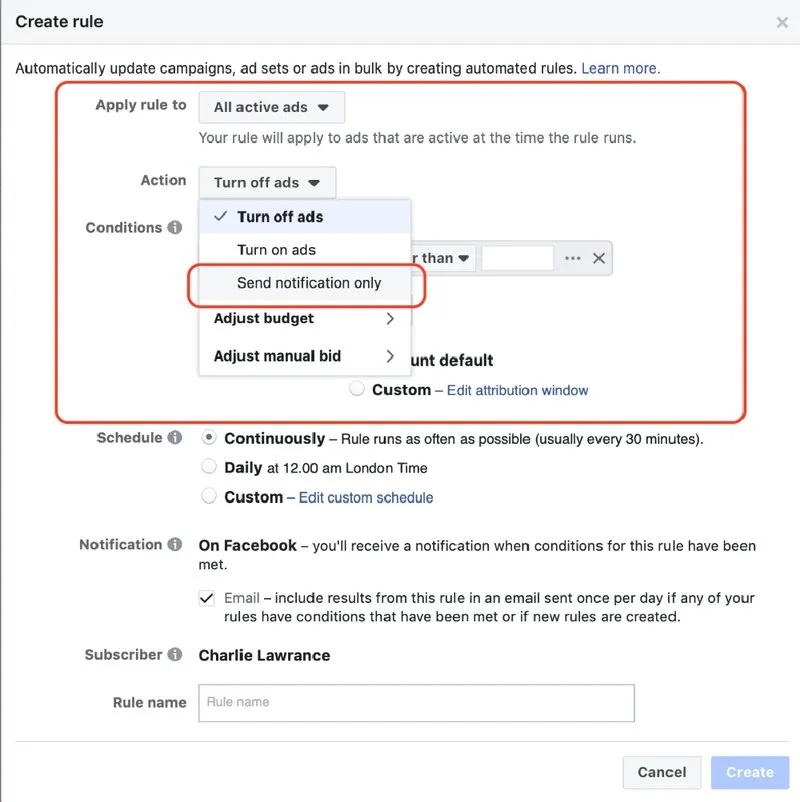
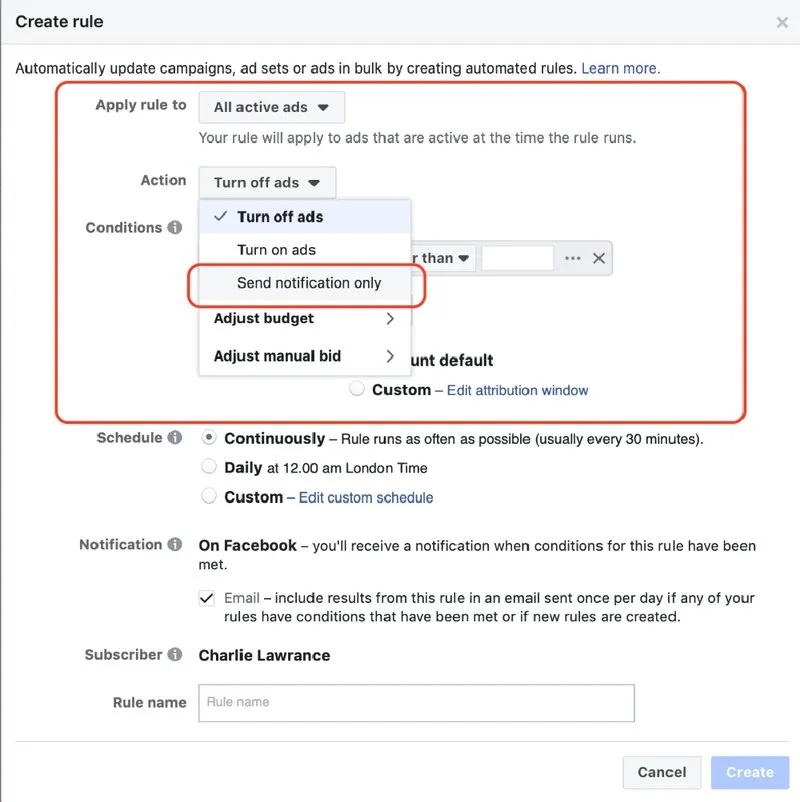
7 examples of Facebook Ads automated rules
Eager to say “goodbye” to manual bidding and “hello” to effectively optimizing and scaling your ads for maximum ROI? Here are 7 examples of automations you can implement right away.
Before you dive in, make sure you have a good idea of the metrics thresholds you want on your account to make sure the rules you create positively influence successful campaigns and your marketing goals.
Pause underperforming ads
This rule will automatically pause campaigns that have underperforming ads based on your defined metrics threshold. By setting specific parameters (like cost per result), you ensure your ads are always performing at the level you need them to in order to achieve your marketing advertising goals.
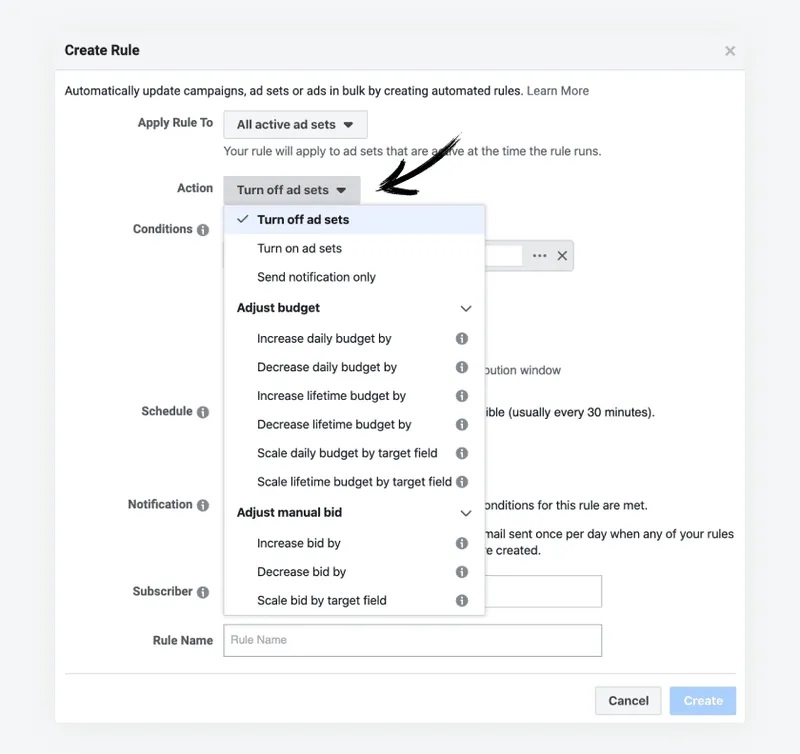
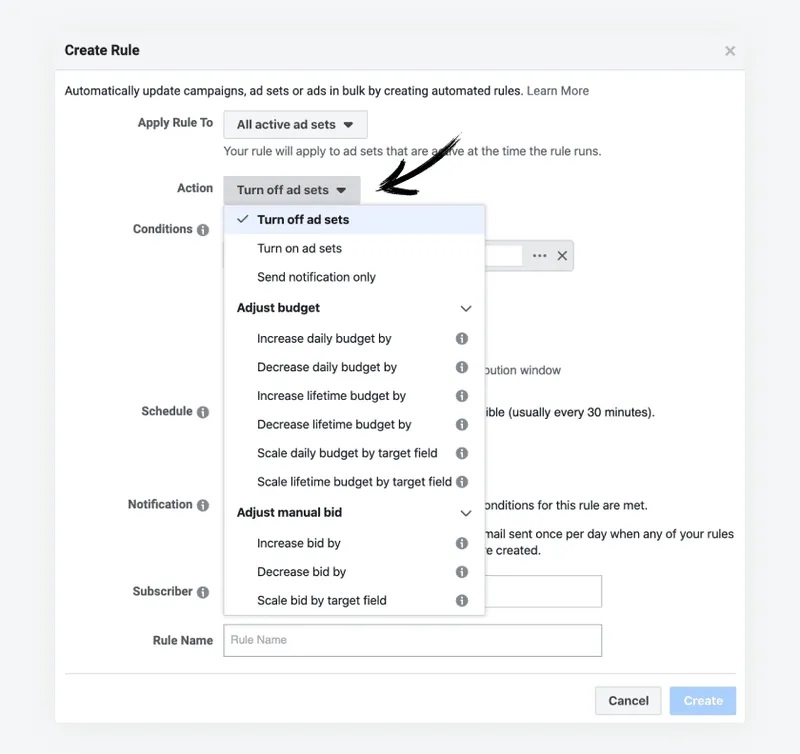
By running this rule every day, you will quickly identify and pause any underperforming ads, freeing up your budget to focus on ads that are driving the most results.
Increase budgets for top-performing ads
This automated rule will increase the budget for any ad that is performing at or above your defined metric threshold.
By setting a specific parameter around your desired outcome (ex: cost per result) and telling Facebook to increase spending when that condition is met, you’re able to effectively scale up your ads that are driving the best results on your account.


This rule gives you the ability to maximize your ad spend and “ride the wave” when your Facebook content is hot and performing at or above expectations. Once your ad is hitting good performance, scaling up the budget will give it the opportunity to exit the learning phase.
Schedule your ads
If you’re fortunate enough to know exactly when your target audience is likely to be online and ready to convert to a customer, then this rule will be a cost-saving machine for your ad account.
When you set up this rule, your ad will only run during the hours when your target audience is most active which maximizes your ad’s reach and engagement.
This rule ensures optimal performance for your ads.
Relaunch ads with late conversions
Just because an ad doesn’t generate conversions right away doesn’t mean it won’t perform well over time. So set up a rule to identify ads that may be generating conversions after a longer period of time.
The rule works by automatically identifying ads that have generated a conversion after a set period of time has elapsed since the ad was first shown. For example, you may set the rule to identify ads that have generated a conversion after 7 days or more. Once the ad has been identified, the rule will automatically relaunch the ad, giving it another chance to generate additional conversions.
By relaunching ads that have generated late conversions, you can maximize the ROI of your ad campaigns and ensure that you’re getting the most out of your ad spend and creative efforts. This rule is particularly useful for businesses with long sales cycles or high-ticket items, where conversions may take longer to materialize.
Adjust the budget based on the time of day
Similar to the previous rule, this automated rule adjusts the budget based on the time of day by automatically adjusting your ad spend during the times when your ads are most likely to convert.
For example, you may set the rule to increase your budget during the hours of the day when your ads are generating the most conversions and decrease your budget during the hours when your ads are not performing as well.
This ensures that you’re allocating your budget in a way that maximizes your ROI and helps you get the most out of your ad campaigns.
This rule is particularly useful for businesses that have identified specific times of day when their target audience is most active or when they’re most likely to make a purchase. Brands can create a custom schedule for each ad and automate it based on the data.
Prevent audience and auction overlap
An audience and auction overlap occurs when two or more ad sets from the same Facebook Ads account are targeting the same audience or competing in the same auction.
This can happen if you create multiple ad sets targeting the same audience or when multiple campaigns or ad sets target the same demographics or interests.
When an overlap occurs, it can result in increased competition for ad placement and higher ad costs. It can also lead to ad fatigue and decreased performance if users are seeing the same ad multiple times.


Use Facebook Ad Rules to prevent audience and auction overlap and automatically make adjustments to campaigns to make sure you’re not showing your audience the same message over and over.
Prevent audience fragmentation
Audience fragmentation happens when advertisers create multiple ad sets with similar audience targeting that end up competing with each other for ad placement.
This can lead to overlap and audience fatigue, and lower ad performance as users are seeing the same ads multiple times.
A rule for preventing audience fragmentation would analyze the audience targeting of each ad set and adjust it as needed to avoid overlap.
It could increase the exclusion of people who have already converted or exclude certain interests that are too broad and may cause audience fragmentation.
By preventing audience fragmentation, advertisers can ensure that their ads are reaching the right audience and avoid wasting their budget on ads that are competing with each other.
Unlock the power of Facebook Ads Automated Rules
These automated rules can save you a ton of time and money by automating time-consuming and repetitive tasks. They can help you improve your advertising campaigns based on specific performance metrics and adjust their ads’ targeting and budget automatically.
Need help getting started? We have expert-vetted Facebook Ads Consultants and Facebook Ads Agencies that are ready to jump in and scale your business with Facebook Ads.

